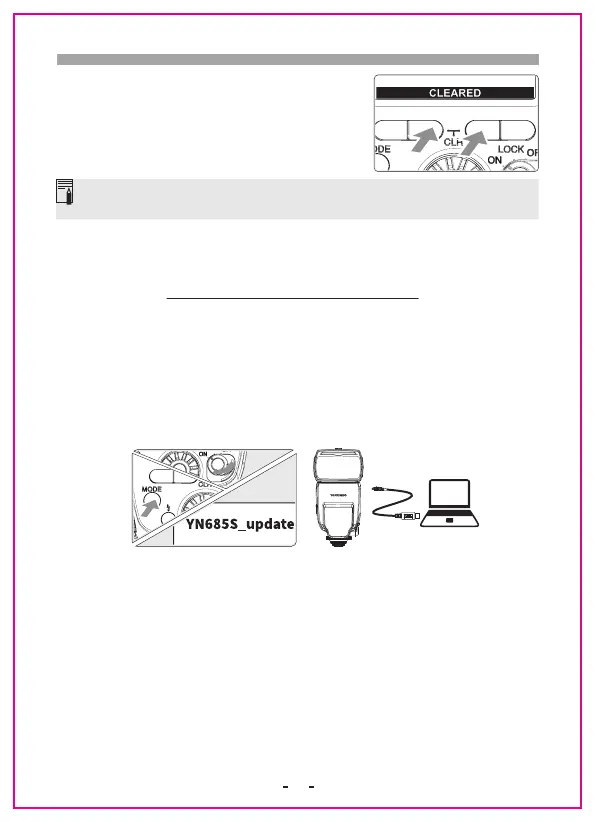Basic Functions
12.Sound Prompt
The sound prompt can be turned on or off through the custom function
setting option C.Fn 06. After the sound prompt is on, the flash will emit
different sounds to indicate its working status. For more details, please
refer to the "Nomenclature" section.
13.Off-camera Status Indicator
The off-camera status indicator can be turned
on or off through the custom function setting
option C.Fn 08. With this function activated,
the indicator will blink after slave unit
completes the flash charging recycle, which is
convenient for you to learn the recycle status
of the off-camera flash in real time from a
distance.
14.Autosave
When the flash is turned off by pressing [Power Switch], the flash will
automatically save the current settings, which is convenient for you to
use this flash next time.
15.PC Sync Port (input)
YN685 is equipped with standard PC sync port. Through connecting to
the PC sync port, this speed-lite can be triggered synchronously.
16.Clearing Flash Settings
Press the function button 2 and 3 for about 2 seconds, the flash settings,
For the operation method of reverting custom function settings, please
refer to the section on custom function settings.
17.Firmware Upgrade
The product supports firmware upgrade. Users can log on YONGNUO
official website https://www.hkyongnuo.com/xzyzc to download the
latest upgrade software and firmware to upgrade the flash. The upgrade
method is:
1. Connect to the computer via a Micro USB cable (Micro USB cable
needs to be purchased separately).
2. When the flash is off, press and hold the [MODE] button until the flash
turns on and enters the upgrade interface.
3. Open the upgrade software and follow the software instructions to
upgrade.
1. 2.4GHz Radio Transmission
YN685EX-RF is compatible with YONGNUO RF radio trigger system, and it
can be used as a master unit or a slave unit during radio flash shooting.
When used as a master unit, it can remotely control the flash mode,
flash output and focal length of the slave units YN685EX-RF,YN650EX-RF,
YN320EX,YN720,YN560 III,YN560 IV,YN660,YN685(II),YN862.
When used as a slave unit, it can receive the radio triggering signal from
a flash trigger (such as RF602, RF603, YN560-TX Pro, etc.) or flash (such
as YN685EX-RF,YN650EX-RF,YN320EX,YN560 IV,YN660,YN862, etc.) with
602/603 master control function. If supported by the master control unit,
the flash mode, flash output and focal length can be changed remotely
through the master control unit.
•Master Unit, Slave Unit Settings
Flash mounted on top of the
camera, turn on the power, set the 「Wireless
Flash」 menu on the camera to “On” . For
more information, please refer to the camera
instructions.
Long press the [MODE] button to enter
the trigger mode selection interface, rotate
the [Dial] and select< SLAVE>, press [SET] to
save the settings.
•Select Radio Signal
Enter the custom option C.Fn 05 and set the
radio signal to RF602 or RF603. During the
triggering process, please ensure that the
radio signals of the master control unit and
the slave unit are set to be consistent,
otherwise the flash cannot be triggered.
•Transmission Channel/Radio ID Settings
If there are other photographers using radio wireless multiple flash
shooting or other radio equipment in public, you can change the
transmission channel and ID to avoid interference. YN685EX-RF has 16
physical channels and 10,000 IDs to choose.
If there are other photographers using radio wireless multiple flash
shooting or other radio equipment in public, you can change the
transmission channel and ID to avoid
interference. YN685EX-RF has 16 physical
channels and 10,000 IDs to choose.
Short press the function
button [CH] to enter the channel setting
interface, turn the [dial] to select the
appropriate channel from 1 to 16, short press
[SET] to save the setting.
Short press the function button 【ID】
to enter the ID setting interface, short press
the function button [←] or [→] to select the
number of ID digits, turn the [dial] to select
the desired number from 0 to 9, and short
press the 【SET】 button to save the settings.
such as trigger mode, flash mode, flash
output and focal length will be restored to
default settings.
14
