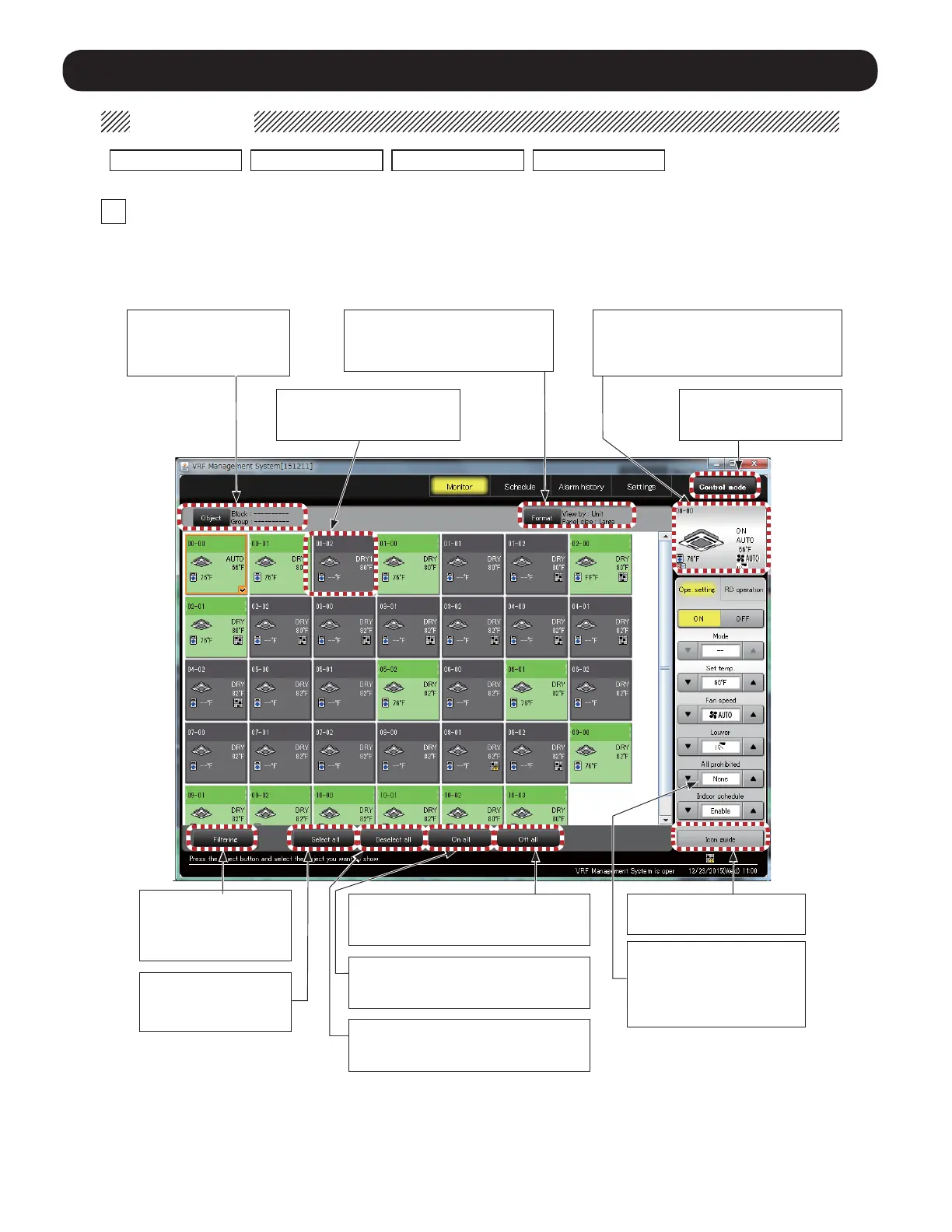46
OPERATING
Monitor
Maintenance Mode 0DQDJHPHQW0RGH Control Mode 0RQLWRULQJ0RGH
1
Monitor
Ŷ8VHULQWHUIDFHIRUPRQLWRULQJWKHVWDWXVRIFRQQHFWHGDLUFRQGLWLRQHUVDQGDQFLOODU\GHYLFHV
0RQLWRU6FUHHQ
2EMHFW
6HOHFWEHWZHHQ>%ORFN@RU
>*URXS@IRUDOOREMHFWV
Panel
Indicates the status of the Indoor
unit or the ancillary device
Format
6HOHFWWKHXQLWEHWZHHQ>8QLW@>*URXS@
RU>%ORFN@
Detailed panel
,QGLFDWHVWKHVWDWXVRIWKHREMHFWFXUUHQWO\
selected.
Control mode
6HOHFWEHWZHHQ>0RQLWRULQJ@
>&RQWURO@RU>0DQDJHPHQW@
)LOWHULQJ
&KHFNVWKH¿OWHULQJ
FRQGLWLRQ&RQ¿JXUH¿OWHU
details.
Select all
6HOHFWDOOREMHFWVRQWKH
display.
Control Panel
Sets the operation of the selected
REMHFWVDQGWKHORFNXQORFN
VWDWXVRIWKH]RQHFRQWUROOHUV
,FRQJXLGH
,FRQOHJHQG
Off all
Stop all the devices on the display.
On all
Operate all the devices on the display.
Deselect all
&DQFHOWKHVHOHFWLRQRIDOOREMHFWVRQWKH
display.