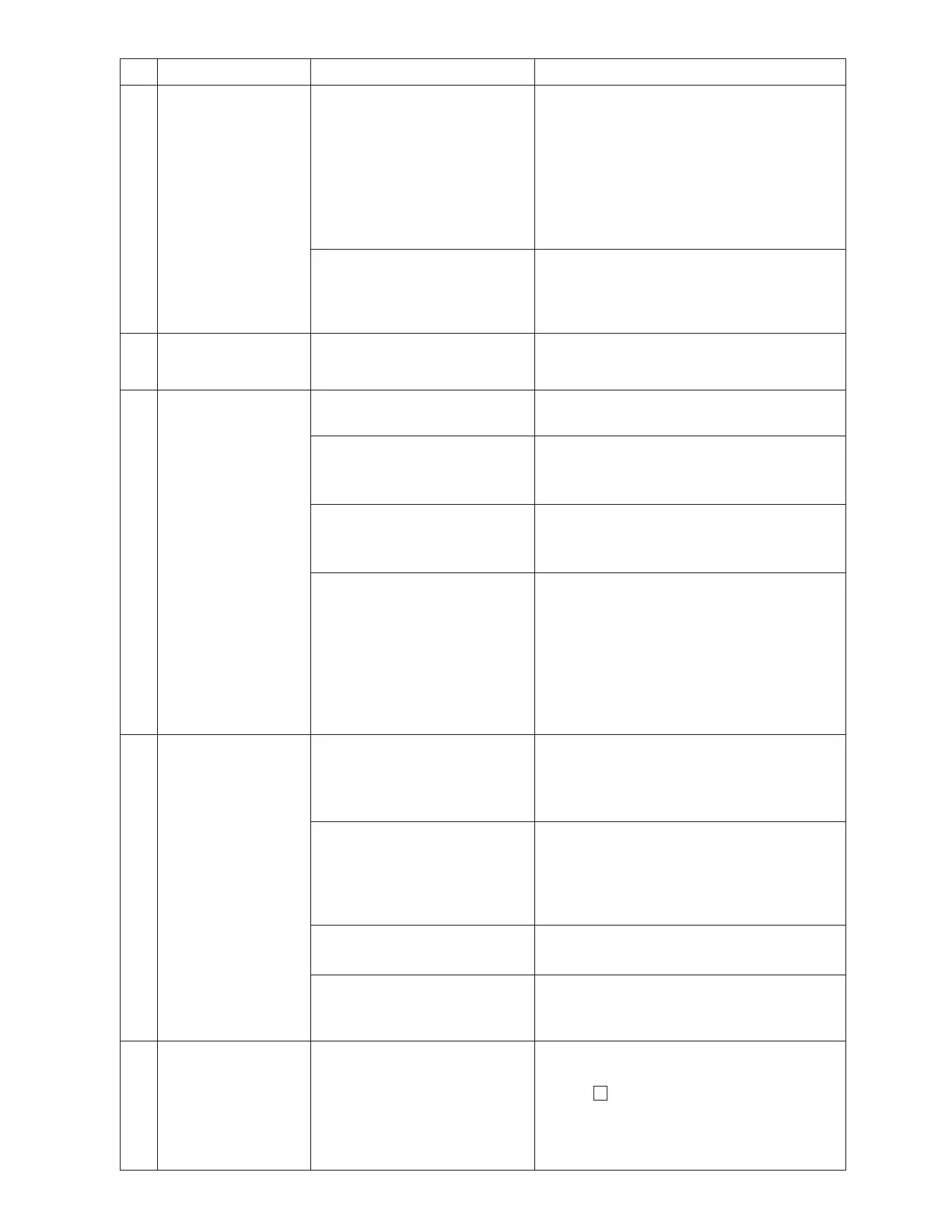67
No. Event Items to be checked Action
1 The system does not
boot.
,VWKHSRSXS³&RPPXQLFDWLRQ
(UURU´GLVSOD\HG"
• Check if the Power of the required
equipments for the communication such as
HUB are turned ON.
&KHFNLIWKH/$1FDEOHLVDVWUDLJKWFDEOH
• Check if the LAN is wired correctly
.
• Check if this unit is in Self-check mode.
Refer to the Installation manual for the method
RQFKHFNLQJHDFKPRGH
Is the Hard Drive capacity
*%\WH"
Clear the memory to create more than 1GB
RIIUHHVSDFHE\GHOHWLQJXQQHFHVVDU\¿OHVRU
increase memory with a hard drive with more
memory space.
2 0XOWLSOH0DQDJHPHQW
Applications start.
,VWKHVHWWLQJRIWKH,QWHUQHW
2SWLRQQRWFRUUHFW"
5HVHWWKHUHJXODUYDOXHRIWKHVHWWLQJIURPWKH
GHWDLOHGVHWWLQJRIWKH,QWHUQHW2SWLRQ
3
The actual state is not
FKDQJHG
,VWKLV8QLWWXUQHG21" Turn this Unit ON.
Is LAN properly wired and HUB
turned ON between the Unit and
WKHFRPSXWHU"
Ensure that LAN is properly wired and
HUB turned ON between the unit and the
computer.
,VWKHVSHFL¿HG/$1FDEOHLQ
XVH"
8VHDFDWHJRU\¿YH/$1FDEOHXSWRPLQ
OHQJWK8VHDVWUDLJKW/$1FDEOHDQGFRQQHFW
WKHPDQDJHPHQWFRPSXWHUDQGXQLWYLD+8%
&KHFN>6HWWLQJV@>'LVSOD\6RXQG
VHWWLQJ@>8SGDWLQJLQWHUYDO@
To update the screen each time the
0DQDJHPHQWDSSOLFDWLRQLVVHWZLWK>8SGDWLQJ
LQWHUYDO@MXVWDIWHUEHLQJVZLWFKHGE\WKH
/RFDO5HPRWHWKHVFUHHQRIWKH0DQDJHPHQW
application may not switch.
%\PRGLI\LQJVHWWLQJ>8SGDWLQJLQWHUYDO@LWLV
SRVVLEOHWRUHGXFHWKHSHULRGWKDWPRGL¿HVWKH
screen.
4 Connection evaluation
WLPHWDNHVWRRORQJ
Verify that the Indoor units are
UXQQLQJ
System connection evaluation time may last up
to 20 minutes after startup.
System evaluation time can be reduced by
WXUQLQJ2))LQGRRUXQLWVIURPWKHORFDO5&
Check if other Central controller
are connected.
'HSHQGLQJRQWKHRWKHU&HQWUDOFRQWUROOHU
FRQQHFWHGLWPD\WDNHWLPHWRSURFHVVWKH
YHUL¿FDWLRQRIWKHFRQQHFWLRQ
Remove the other Central controller and
SHUIRUPWKHYHUL¿FDWLRQRIWKHFRQQHFWLRQ
$UH+/,1.FDEOHZLULQJDQGWKH
DGGUHVVVHWWLQJRIXQLWFRUUHFW"
&KHFNLIWKH+/,1.FDEOHLVZLUHGFRUUHFWO\
DQGLIWKHDGGUHVVVHWWLQJRIXQLWLVFRUUHFW
Check that there is no error
between the computer and this
unit connection.
Check if the LAN cable is wired correctly and if
the HUB and this unit power is turned ON.
5 (YHQLI>'RQH@LV
VHOHFWHG
WKHUHJLVWHUDFWLRQ
does not complete.
,VWKHUHDWLPHVHWWLQJ
discrepancy between the adapter
DQGWKHFRPSXWHU"
The time indicated in the
GRZQULJKWRIWKH0DQDJHPHQW
application is the computer time.
6HWWKHWLPHRIWKLVXQLWIROORZLQJWKH
3UHSDUDWLRQIRU6HWXSRIWKLVPDQXDO>WKHLWHP
RIRI
1
3RZHUVXSSO\SDJH@