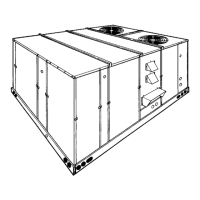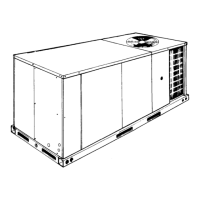2 Buttons
2.1 Layout of Buttons
2.2 Functions of Buttons
11 Lock function
12 SHIELD
Shield functions (Button operation, temperature setting, On/Off operation,Mode setting are
disabled by the remote monitoring system.)
13 TURBO Turbo function state
14 MEMORY
Memory function (The indoor unit resumes the original setting state after power failure and
then power recovery)
15
It blinks under on state of the unit without operation of any button
16 SAVE Energy-saving function
17
Ambient/setting temperature value
18 E-HEATER Electric auxiliary heating function(this function is not available for this unit)
19 BLOW Blow function
20
Timing value
21 QUIET Quiet function (two types: quiet and auto quiet)(this function is yet unavailable for this unit).
No.
Name
Function
1 Enter/Cancel Function selection and cancellation.
2 ▲
①
Running temperature setting of the indoor unit, range:16~30°C.
②
Timer setting, range:0.5-24 hr.
6 ▼
3 Fan Setting of the high/middle/low/auto fan speed.
4 Mode Setting of the Cooling/Heating/Fan/Dry/Auto mode of the indoor unit.
6 Function Switchover among the functions of Turbo/Save/E-heater/Blow etc.
7 Timer Timer setting.
8 On/Off Turn on/off the indoor unit.
4+2 ▲+Mode
Press mode button and Up arrow for 5s under off state of the unit to enter/cancel the
Memory function. (If memory is set, indoor unit after power failure and then power
recovery will resume the original setting state. If not, the indoor unit is defaulted to be off
after power recovery. Memory off is default before delivery.)
3+6 Fan+▼
By pressing them at the same time under off state of the unit,
will be displayed on the
wired controller for the cooling only unit, while will be displayed on the wired controller
for the cooling and heating unit.
2+6 ▲+▼
Upon startup of the unit without malfunction or under off state of the unit, press up and
down arrow at the same time for 5s to enter the lock state, in which case, no other buttons
will respond to being pressed. Repress up and down arrow for 5s to quit this state.

