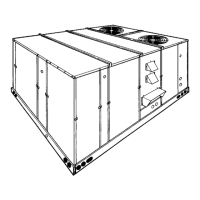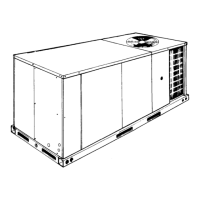ProcedureSteps
3.Remove display
4.Remove panel
5.Remove horizontal louver
display
clasp
panel
horizontal louver
Remove 2 screws securing display, and then
remove the filter.
Pull the clasps at both sides slightly, and then
remove the panel.
Remove the axial bush on the horizontal louver,
and then remove the horizontal louver.

