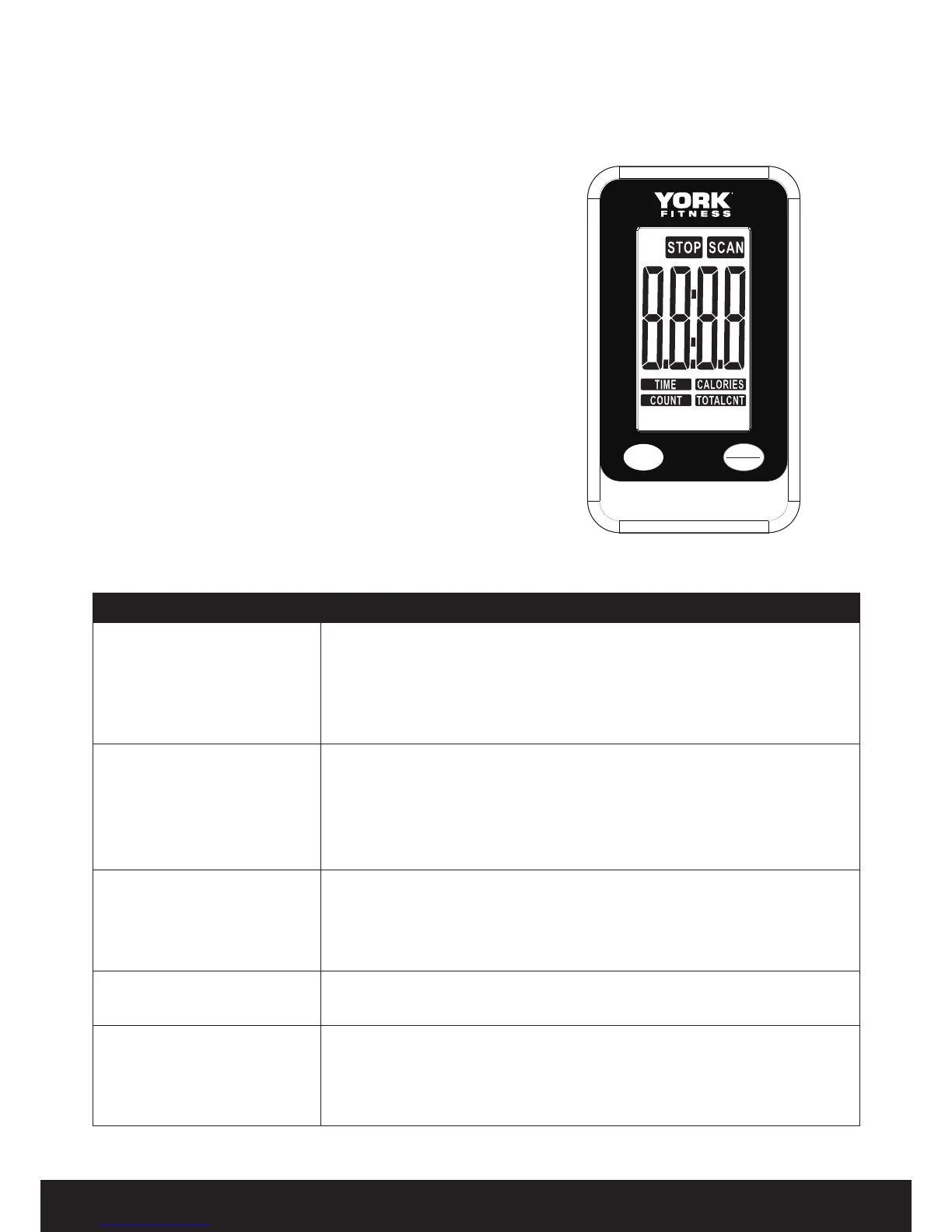12
Console
SET
MODE
RESET
Display Function:
ITEM DESCRIPTION
SCAN The sequence of display:
TIME » COUNT » CALORIES » TOTAL CNT
In SCAN mode, press MODE key to choose other functions.
Automatically scan through each mode in sequence every 6
seconds.
TIME W/O setting the target value, time will count up.
With setting the target value, time will count down from your
target time to 0, and as 0 is achieved time alarm.
W/O exercise for 4 seconds, STOP icon will shows up.
Range 0:00 ~ 99:59
COUNT W/O setting the target value, count will count up.
With setting the target value, count will count down from your
target count number to 0, and as 0 is achieved count alarm.
Range 0~9999
TOTAL CNT Total count number clear after battery removed.
Range 0~9999
CALORIES W/O setting the target value, calorie will count up.
With setting the target value, calories will count down from
your target calorie to 0, and as 0 is achieved calorie alarm.
Range 0~9999
Operational instructions
