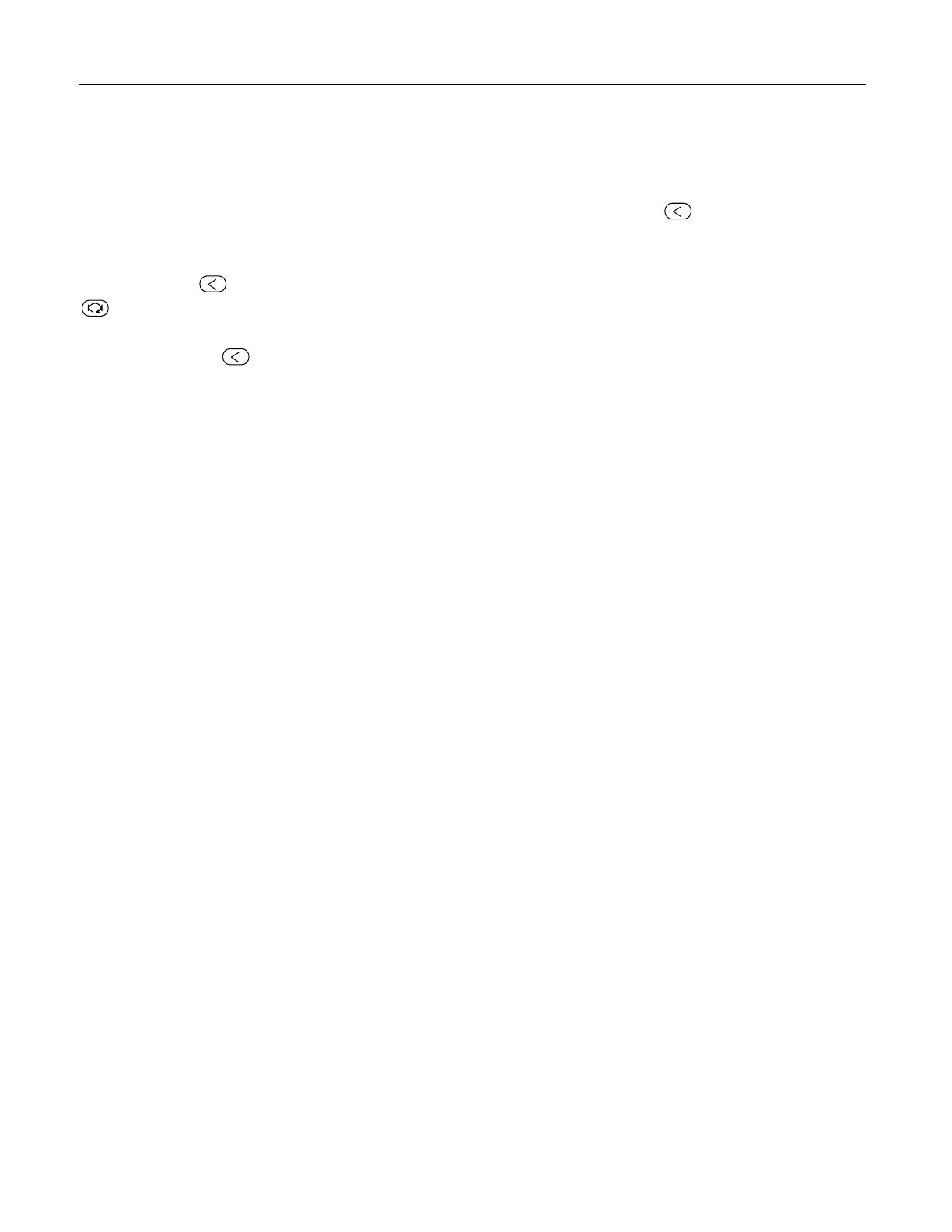description.
4.3 Auto Tuning
When artificial intelligence MPt control or standard PID control is chosen (CtrL=2), the parameter M5,
P, and t can be obtained by running auto-tuning. In basic display status, press
for 2 seconds until “At”
flashes in lower window, and the instrument executes on-off control. After 2 cycles of on-off action, the
instrument will obtain the values of MPt control parameters. If you want to escape from auto tuning status,
press and hold
for about 2 seconds until the "At" disappears. Change “At” from “on” to “oFF”, press
to confirm, then the auto tuning process will be cancelled. After the auto tuning is finished, the
instrument will set parameter CtrL to 3 (factory default set is 1) or 4, and now it is not allowed to start up auto
tuning by pressing
key on front panel. This will avoid repeat auto tuning by mistake.If you want reset AT,
you can set CtrL to be 2 and re do it.
If the setpoint value is different, the parameter obtained from auto tuning will not always the same. So if
you want to execute auto tuning, you must adjust setpoint to an often-used value first (For AI-518P, set the
value of the current program step to the often-used value), and then start up auto tuning function.
Parameter CtI and dF have influence on the accuracy of auto-tuning. Theoretically, the smaller for these
two parameters setting value, the higher for the precision of auto tuning. But dF parameter value should be
large enough to prevent the instrument from error action around setpoint due to the oscillation of input.
Normally, parameters are recommended to be CtI=0-2, dF=2.0.
On the basis of disturbance caused by on-off control, oscillation period, amplitude and waveform are
analyzed to calculate optimum control parameters. The auto tuning for AI series instrument will gratify for
90% users. Due to the complexity of the automatic process, parameters calculated by auto tuning are
probably not the optimal values on some special occasion (mentioned as follows).
An electric furnace heated up by stages, and the stages may interact each other, then the value of
parameter M5 may on the high side of its optimal value.
Long lagged process.
Quick responded physical quantity (flow and certain pressure) controlled by the slow valve, then the
value of parameter P, t may on the high side of their optimal value. Manual tuning can get better effect.
When some mechanical contact such as contactor or solenoid valve are used for control and parameter
CtI is set too big.
It is not easy to get optimal M5 parameter in refrigerating system and non-temperature system such as
pressure, flow, etc. So set M5 by its definition that M5 is the change of the measurement value when
output change 5%.
Other special system such as nonlinear system and time varying system.
If optimal parameters can’t obtain by auto tuning, M5, P, t parameters can be manually adjusted. During
manual parameter adjustment, response curve of the system should be observed carefully. If it is short
period oscillation (oscillation period is similar to the oscillation of auto tuning), you can decrease P (first), or
increase the value of parameter M5 and t. If it is long period oscillation (oscillation period is several times of
the oscillation of auto tuning), you can increase the value of parameter M5 (first), P and t. None oscillation
but too severe steady-state error, you can decrease M5 (first) and increase P. If it must cost a long period of
time to obtain stable control, you should decrease t (first), M5 and increase P. Any other questions, welcome
to call back to factory.
