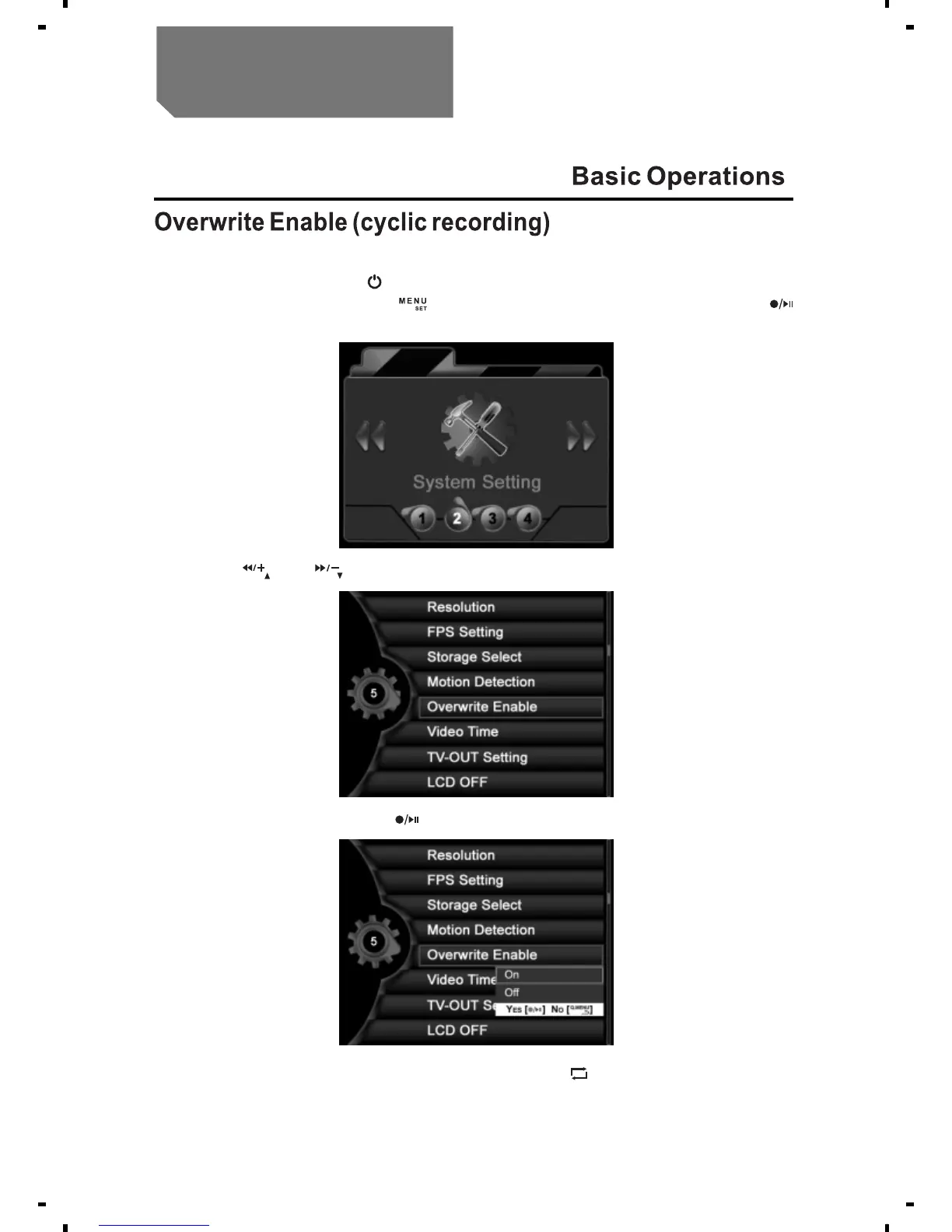Basic Operations
a. When the MPR is off, connect a digital NV device, press and
hold the power button[ ] for two seconds to enter preview screen.
b. Press the menu button [ ], select "S " and press [ ] ystem setting
to enter System Setting menu.
c. Press [ ] or [ ] and select "Overwrite Enable".
d. Select "ON" and press [ ] to start enable overwrite.
After setting, return to the preview screen, "[ ]" shows in the
bottom-left part of the screen.
8