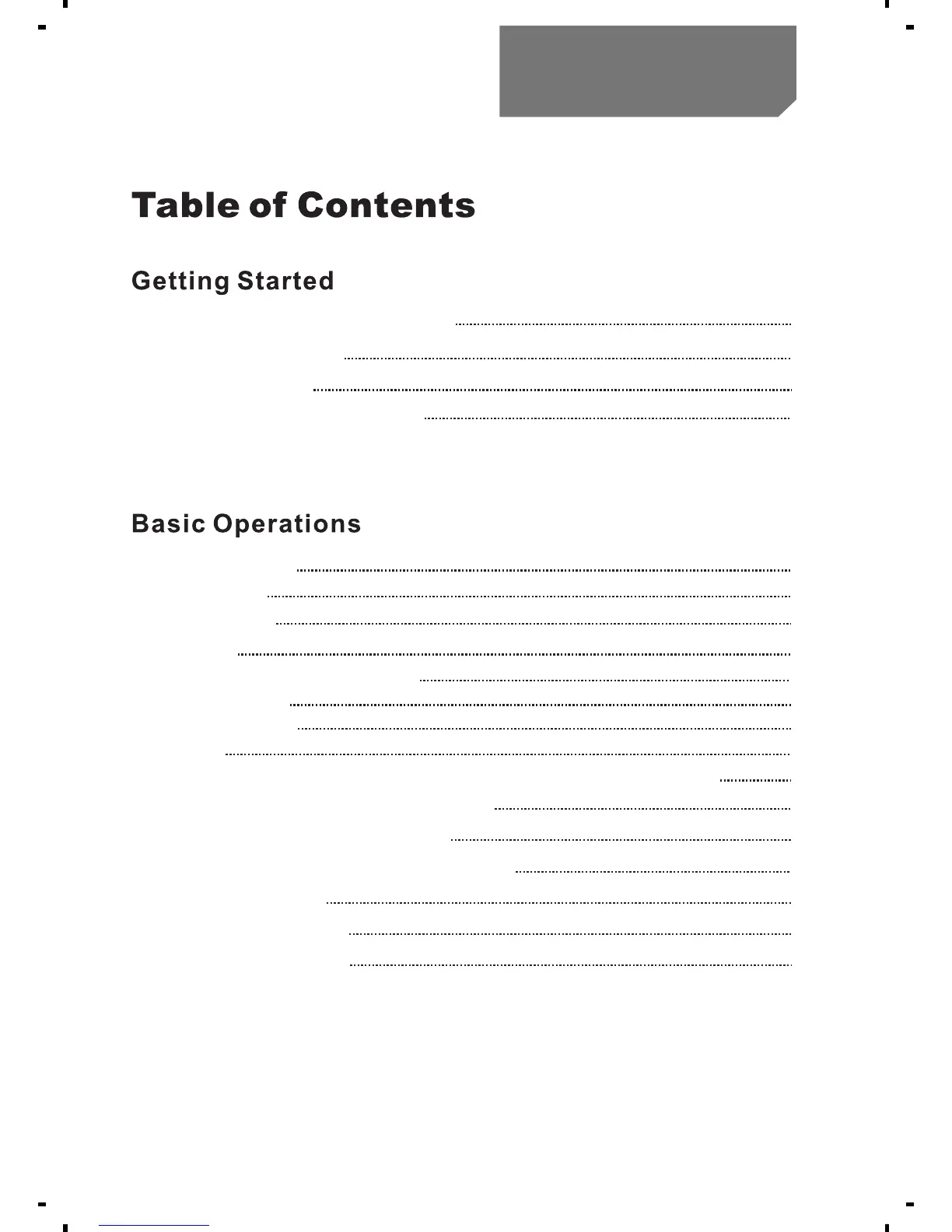Components and control elements
LCD screen indicators
Battery installation
Battery Life / Inserting SD Card
1
2
3
4
One touch record
5
LED Indicator
5
Motion detection
7
Overwrite Enable
8
Playback
Recording with digital devices
9
6
Recording moving images from TV set and other video sources
10
Playback of media files on Yukon MPR
11
Playback of moving images on PC
12
Playback of moving images on TV screen
12
Updating media files
14
Copying recorded files
14
Deleting recorded files
15
EV adjustment
5
Slide Show
5