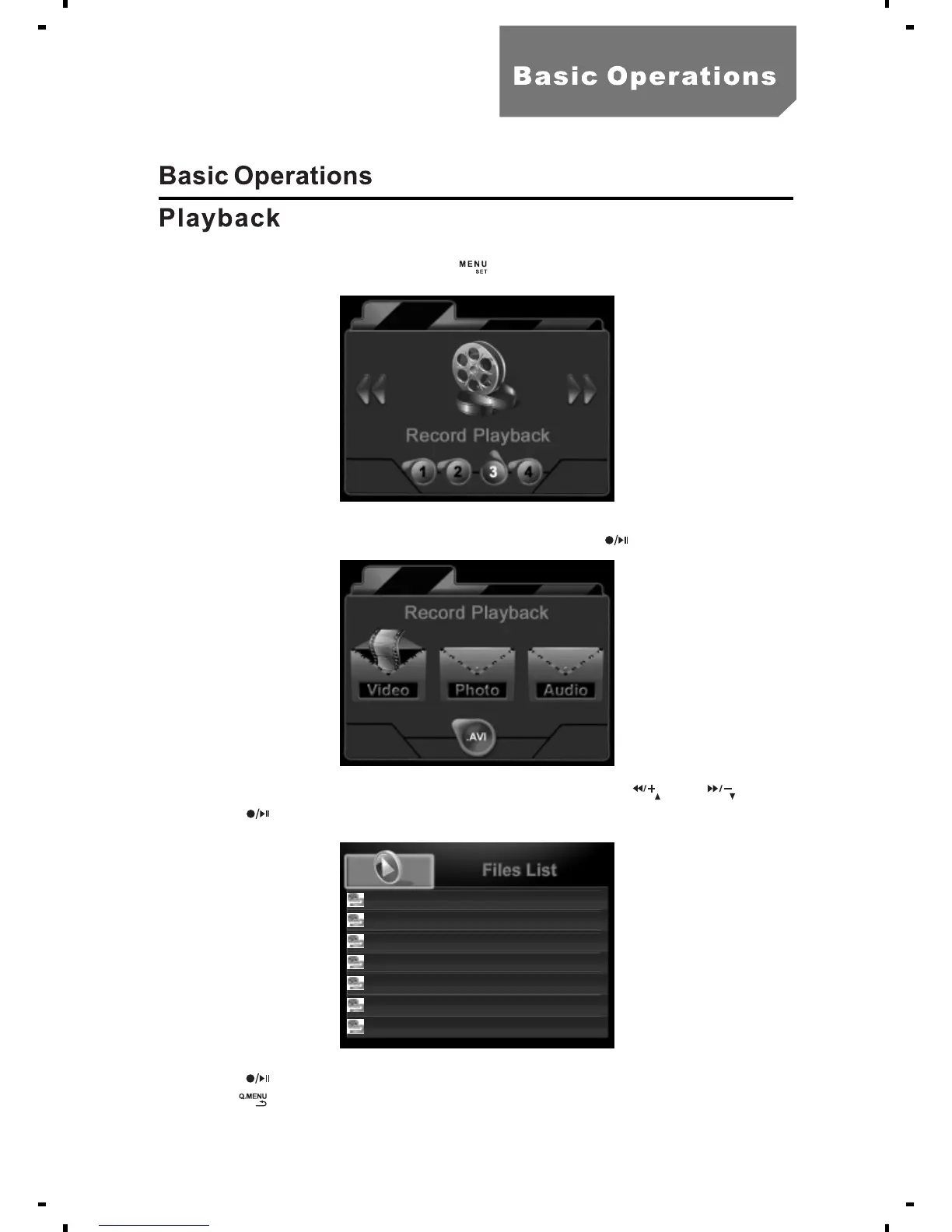a. In the state of preview, press [ ], select "Record Playback".
b. Select "Video", "Photo" or "Audio" and press [ ].
c. Enter "Video", select the required video file with [ ] or [ ] key.
d. Press [ ] key to play back the selected video file.
e. Press [ ] key to stop playback.
f. Press [ ] key to return to the of recorded files.list
Enter "Photo" and "Audio" mode, operation procedure
is the same as described above.
20120105_234207.AVI
20120105_234153.AVI
20120105_234025.AVI
20120105_234007.AVI
20120101_013126.AVI
20120101_010421.AVI
20120101_010259.AVI
689K
3.91M
7.34M
5.0M
2.37M
16.55M
25.65M
1/7
9