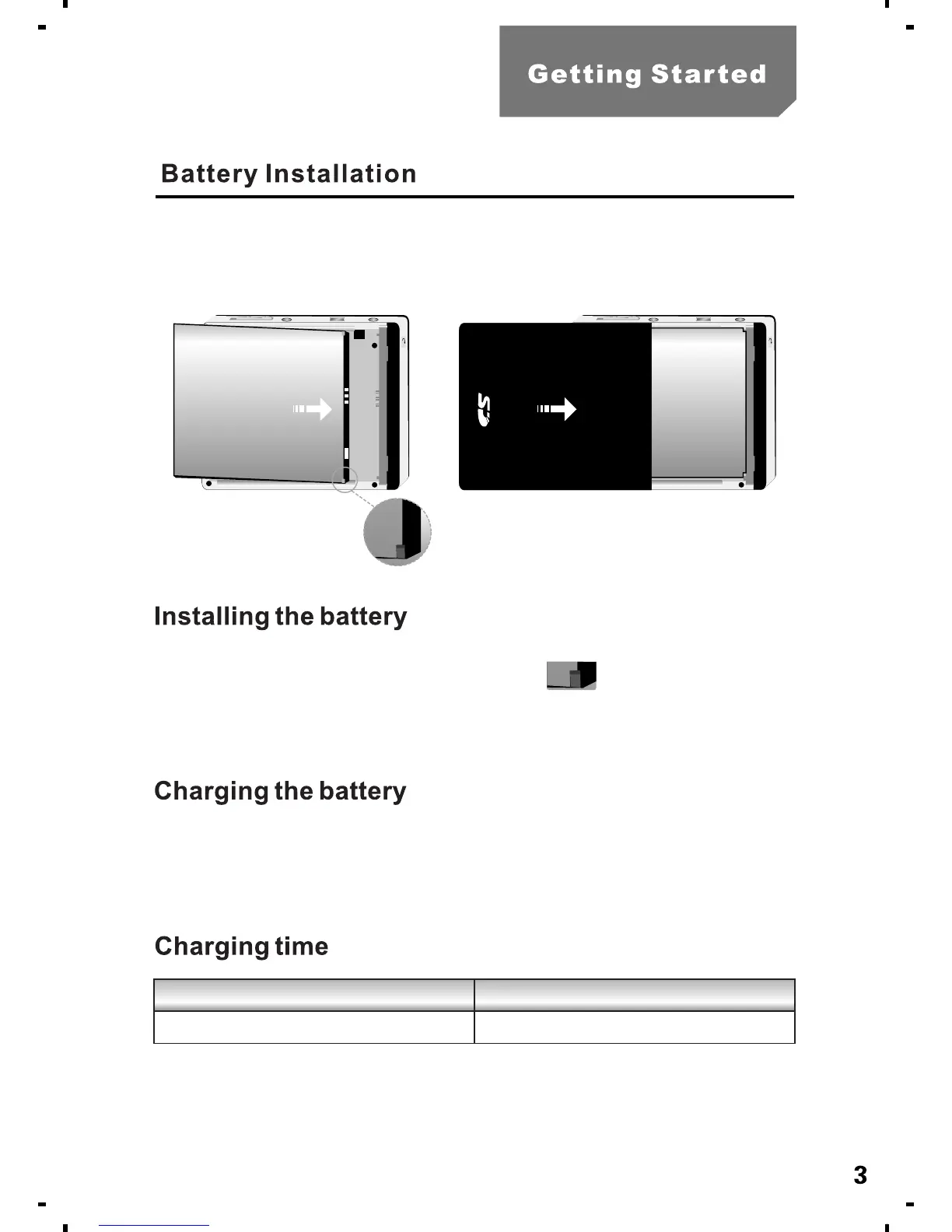Your Yukon MPR operates with a mobile phone battery
pack (KB-02 series)
Open the cover by slightly pushing and pull it back.
Insert the battery pack with the corner of " " facing toward the battery
compartment as illustrated.
Close the battery cover.
s
Connect the USB cable to the AC power adapter. Insert the USB cable
into the USB port (4) of your MPR.
The LED indicator (3) on your MPR lights red when charging is in progress.
The battery is fully charged when the goes off. LED indicator
Rechargeable
Li-ion battery
1400 mAh 240 min
Battery pack capacity
Full charge time (approx.)