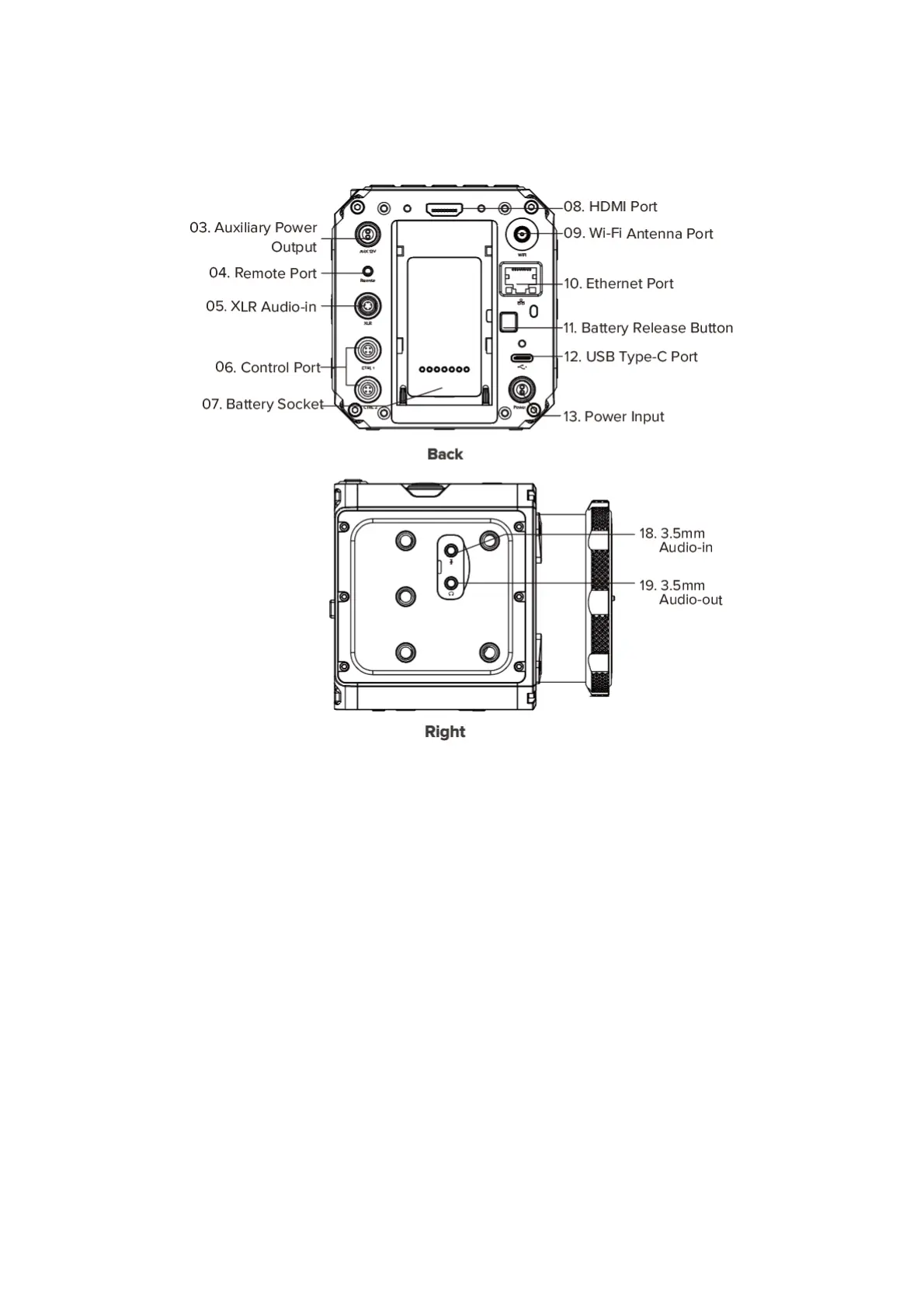1.6. Interfaces
Auxiliary Power Output:
DC 12V (2-pin LEMO socket), can supply power to other
devices.
Remote: 2.5mm jack socket, compatible with Sony LANC protocol.
XLR audio-in: 5-pin LEMO port for dual-channel XLR microphone, require additional
XLR audio connector (compatible with ARRI Mini XLR connector).
Control Port: 2 x serial port (4 pin aviation connector), support RS232 protocol.
HDMI port: HDMI 2.0 Type A standard port
Wi-Fi antenna port: Connect Wi-Fi antenna to use 5GHz Wi-Fi antenna port,
support 802.11 a/n/ac standard.
Ethernet port: Gigabit Ethernet port for camera control, setting & live preview.
USB Type C port: USB 3.0 standard. Can be connected to mobile devices for
camera control, setting and live preview, and be connected to computers for data
transmission.
