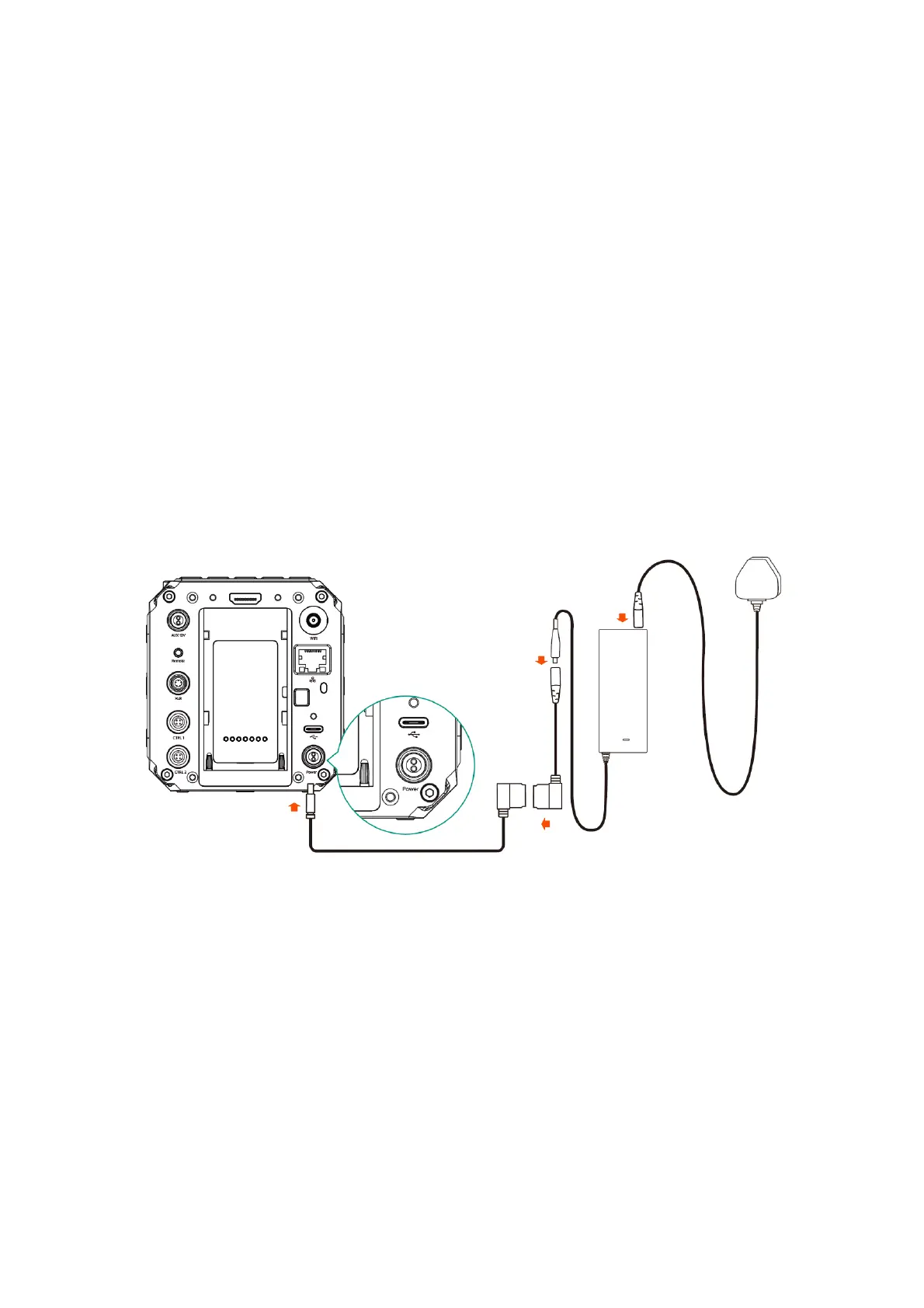* Due to the used enclosure material, the product shall only be connected to a USB
Interface of version 3.0. The connection to so called power USB is prohibited.
3.5mm Audio-in: 3.5mm (TRS) jack socket for stereo audio input (Mic Level & Line
Level supported), can connect to microphone or audio output device.
3.5mm Audio-out: 3.5mm (TRS) jack socket for support stereo output, can be
connected to headset or earphone.
1.7. Power Options
External Power Source: The camera comes with a power cable (D-TAP plug end),
D-TAP/DC connector
,
and can be connected to an AC/DC power adapter with 12V /
5A output, and 2.1 x 5.5mm DC plug. (Power adapter not included in the package)
AC/DC power adapter not included in the standard package. Please use an appropriate &
qualified power adapter, or consult the dealer to buy one.
The recommended AC/DC Power Adapter is12V/5A output, 5.5x2.1mm DC plug, and the
adapter shall be CE approval type.
Camera Battery: The battery socket is compatible with SONY NP-F series batteries,
including NP-F970/770/550 etc. (Battery not included in the package)
