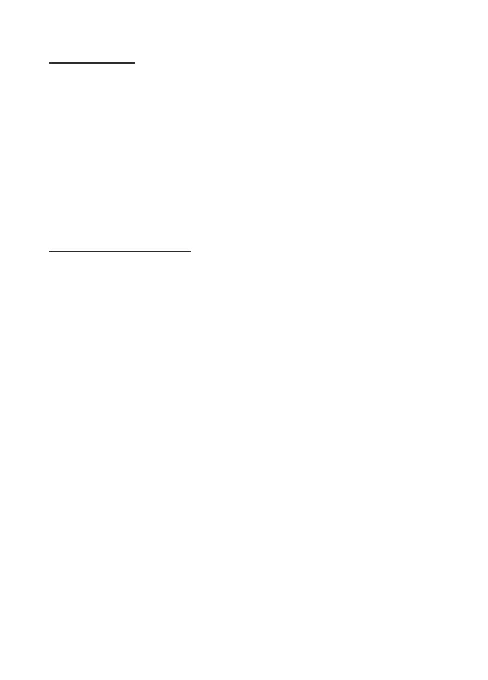File Management
Recorded video and photo files are classified and grouped into different folders:
· Photo files are stored in “CARDV\PHOTO” folder.
· Normal video files are stored in “CARDV\VIDEO” folder.
· Emergency video files are stored in 'CARDV/EMERGENCY' folder.
Recorded video and photo files are saved in the following naming rules:
· Date + time + index. (e.g.: 2017_0104_231422_027A.MP4, “A” means front
camera, “B” means rear camera)
Choosing a TF/MicroSD Card
The higher the video resolution, the better the image quality. However a higher
video resolution also requires more storage space. This means with the same
capacity TF/MicroSD card, if you choose to record a higher video resolution, you
will need to save shorter video clips.
A TF/MicroSD card with larger storage space can be used to store longer
individual video clips or a longer total duration of saved files. This device
supports TF/MicroSD cards with a storage space of up to 128GB.
Note:
· Use TF/MicroSD cards of class 10 and above for optimal performance. Format
TF/MicroSD card the first time you use it. You can format the TF/Micro SD card
in this dash cam with the option inside the menu: Menu Settings -> Format
Memory Card.
· Please note “exFAT” formatted TF/MicroSD Cards are not supported by this
dash cam (commonly used for 64GB and above TF/MicroSD cards). Please
ensure your TF/MicroSD card is formatted to the supported “FAT32” format.
You can format the TF/Micro SD card to “FAT32” format directly in this dash
cam. Other instructions for how to reformat your TF/MicroSD card to “FAT32”
format are beyond the scope of this user manual, however, there are many
helpful instructional guides online.
13