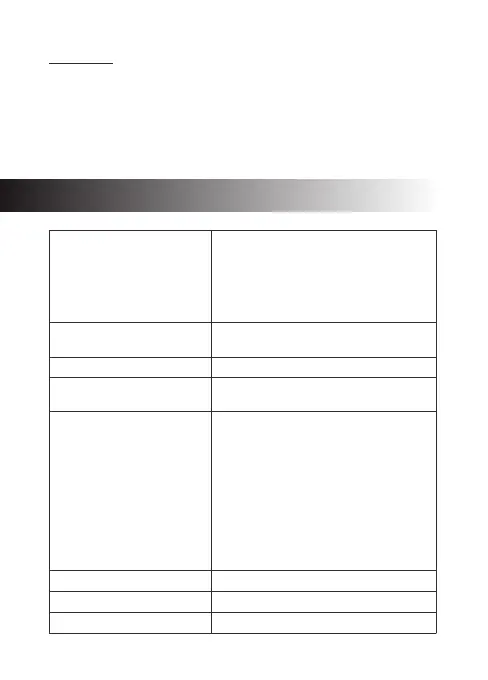Reset Device
TECHNICAL SPECIFICATIONS
Product Dimension
Front camera:
3.6inchx2.8inchx1.4inch
(91mmx70.5mmx35mm) (LxWxH)
Rear camera:
2.1inchx1.6inchx1.3inch
(54.4mmx40mmx32mm) (LxWxH)
Weight
Front camera: 3.2oz / 90g
Rear camera: 1.4oz / 40g
Display Screen Dimension
2.4” HD screen
View Angle
Front camera: 150 degrees
Rear camera: 150 degrees
Video Resolution
Front camera and rear camera connected:
1920x1080P 30fps + 1920x1080P 30fps
Front camera only:
2560x1440P 30fps
2304x1296P 30fps
1920x1080P 60fps
1920x1080P 30fps
1280x720P 120fps
1280x720P 60fps
1280x720P 30fps
MP4
Video Format
4032x3024 (12M)
Still Picture/Photo Resolution
JPEG
Still Picture/Photo Format
In the event of a software crash, locate the small reset pinhole (11) on the
device. Insert a straightened paper clip through the pinhole and depress the
switch inside. The device will be reset.
Note: Press reset button only when the device crashes. Under normal
circumstances, please do not press reset button.
15