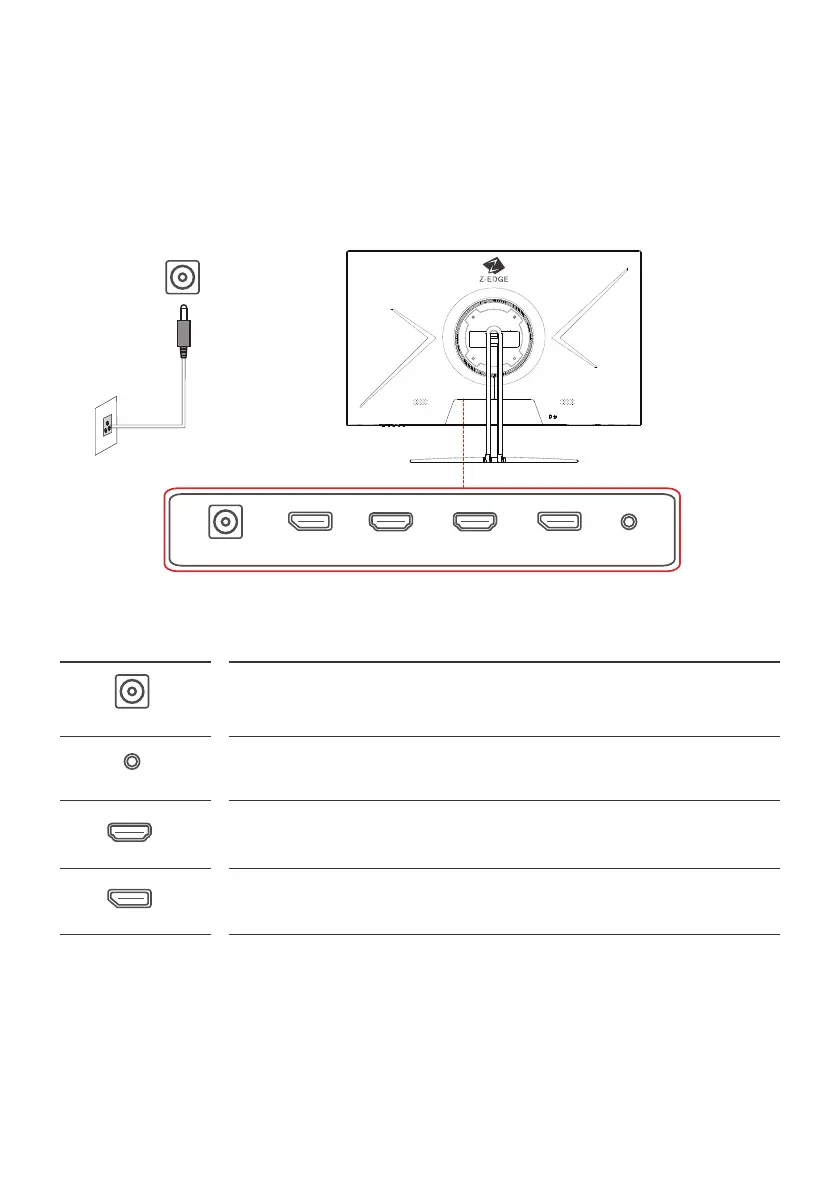DP 2DP 1DC 12V INPUT AUDIO OUTHDMI 2HDMI 1
Port Description
Connects to a source device using an DP cable.
Connects to a source device using an HDMI cable.
Connect to an audio in device.
Connects to the DC adapter. The main power input of monitor, DC12V.
DC 12V INPUT
AUDIO OUT
HDMI 1/2
DP 1/2
Interfaces, Controls & Settings
● The color and shape of parts may differ from what is shown. Specifications are subject to change
without notice to improve quality.
*WARNING:
Always use the appropriate power cord.
-7-