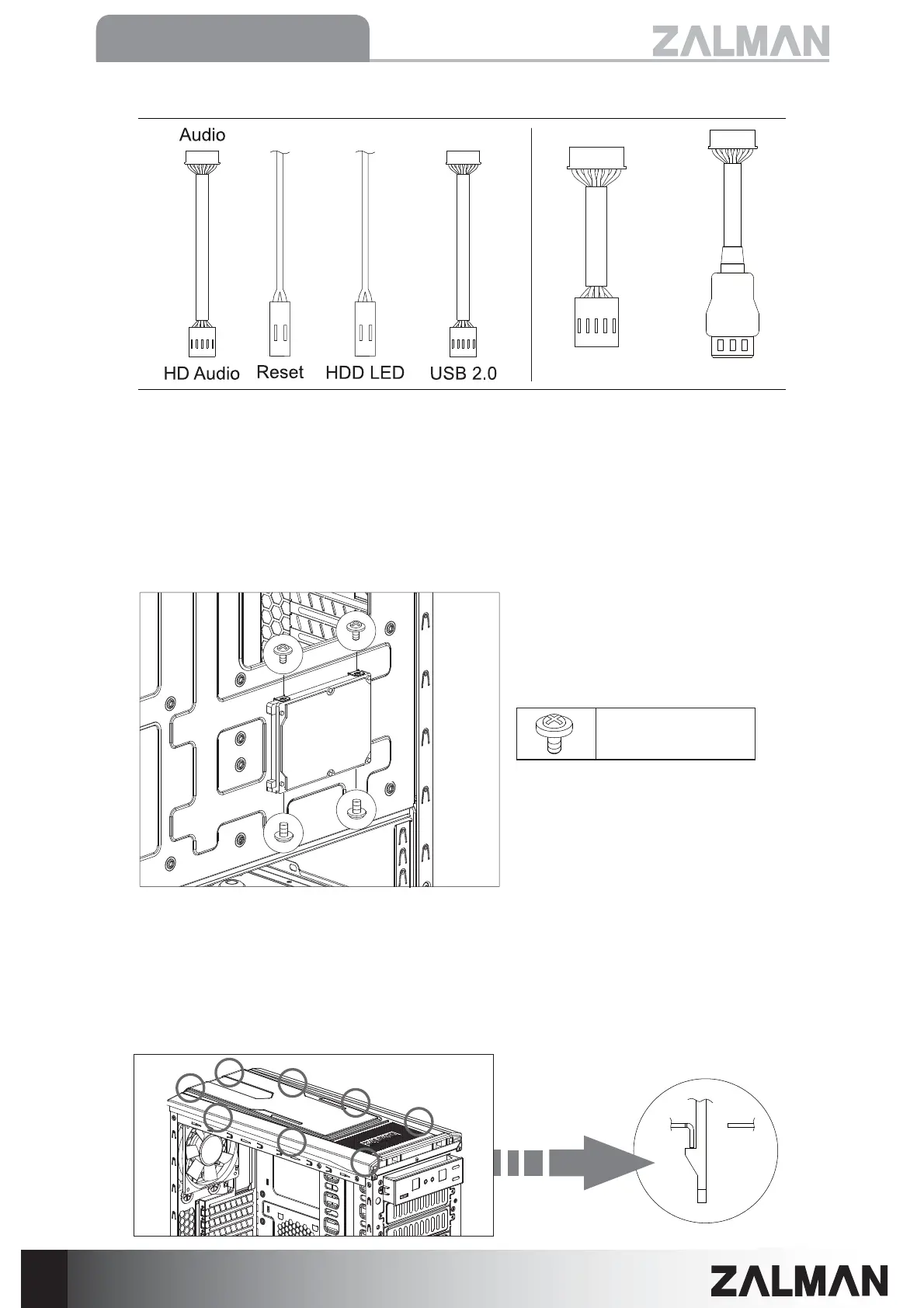8
Z9 U3
´+''66'2SWLRQDO
2.5" HDD and SSDs can be installed on the right side of case as shown in the
diagram below.
Bolt B
7RS3DQHO)DQPP,QVWDOODWLRQ
When installing fan, press the Top Panel’s eight Hook’s towards each other
to remove and install as shown in diagram below. The Z9U3 comes with one
PP)DQSUHLQVWDOOHG
2SWLRQDO)DQ,QVWDOODWLRQDQG5HSODFHPHQW
Ȅ
3RZHUDQG,2SRUWVWRFRQQHFWSOHDVHUHIHUWR\RXUPRWKHUERDUGPDQXDO
Ȅ
3URGXFWGHVLJQDQGVSHFL¿FDWLRQVPD\EHUHYLVHGWRLPSURYHTXDOLW\DQGSHUIRUPDQFH
,23RUW
MotherBoard
0RWKHU%RUDG,2
86%RU86%
8
