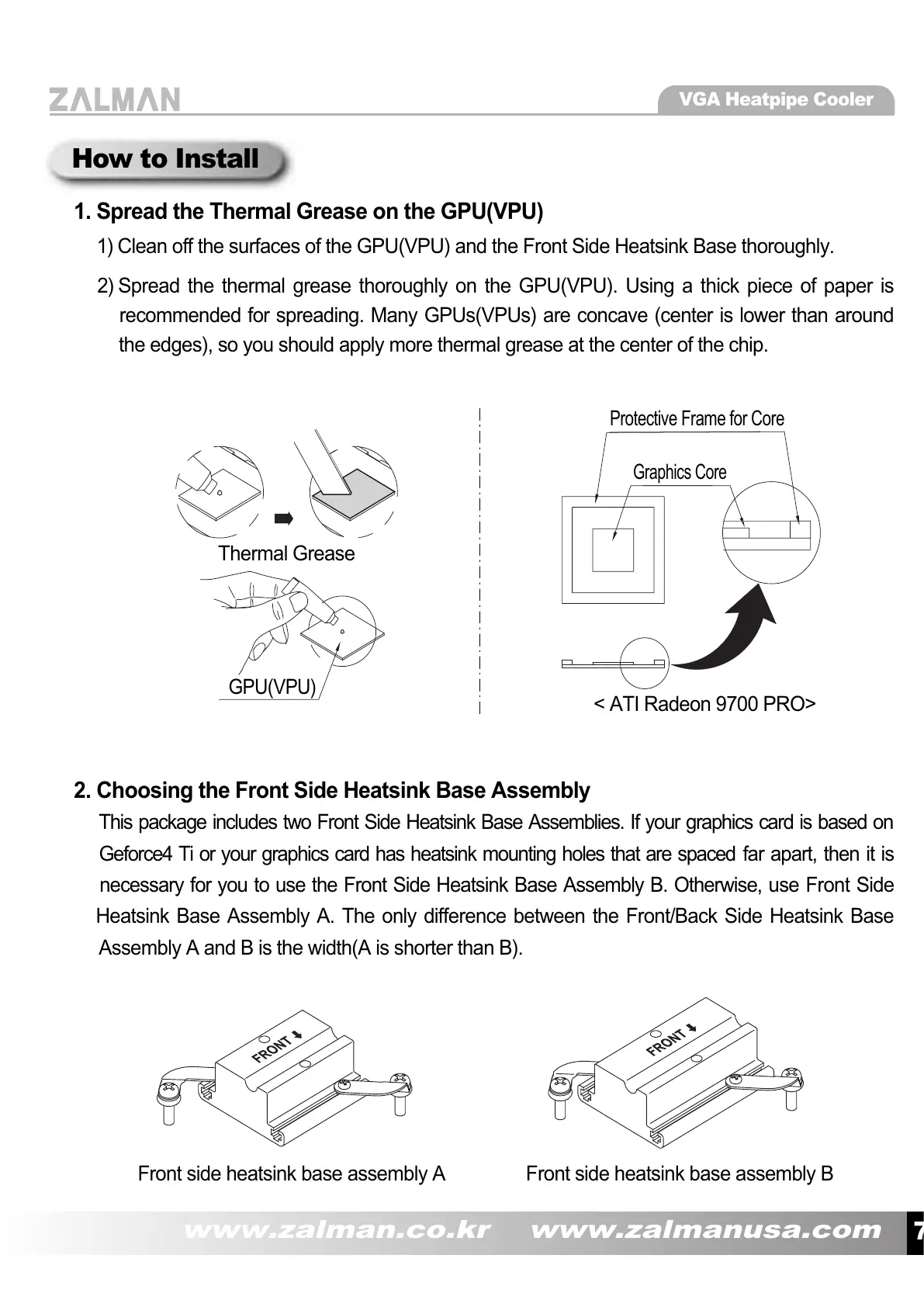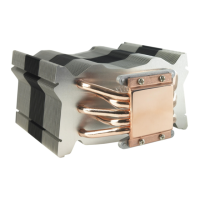www.zalman.co.kr www.zalmanusa.com
7
VGA Heatpipe Cooler
How to Install
1. Spread the Thermal Grease on the GPU(VPU)
1) Clean off the surfaces of the GPU(VPU) and the Front Side Heatsink Base thoroughly.
2) Spread the thermal grease thoroughly on the GPU(VPU). Using a thick piece of paper is
recommended for spreading. Many GPUs(VPUs) are concave (center is lower than around
the edges), so you should apply more thermal grease at the center of the chip.
2. Choosing the Front Side Heatsink Base Assembly
This package includes two Front Side Heatsink Base Assemblies. If your graphics card is based on
Geforce4 Ti or your graphics card has heatsink mounting holes that are spaced far apart, then it is
necessary for you to use the Front Side Heatsink Base Assembly B. Otherwise, use Front Side
Heatsink Base Assembly A. The only difference between the Front/Back Side Heatsink Base
Assembly A and B is the width(A is shorter than B).
GPU(VPU)
Front side heatsink base assembly A Front side heatsink base assembly B
Thermal Grease
Protective Frame for Core
Graphics Core
< ATI Radeon 9700 PRO>
