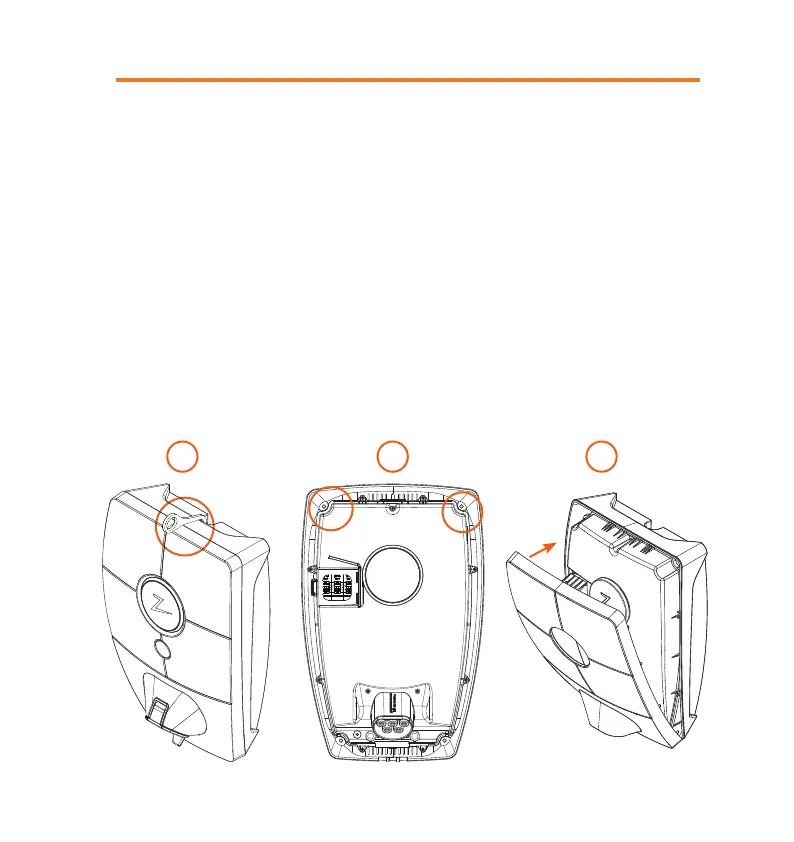6
Charging station installation
1. Remove the front cover using the specialist SmartKey* tool supplied with
the charging station
2. Place the charging station on the back panel and check that it has full
contact with the back panel. There should not be any gaps between the
charging station and the back panel.
3. Secure the charging station by tightening the four supplied nuts.
4. Ensure that the status indicator (Z) cover is positioned correctly before
clipping the front cover back on. In order to clip the front cover back on,
you must rst position the cover over the Type 2 outlet and attach it to
the charging station.
1 3 4
