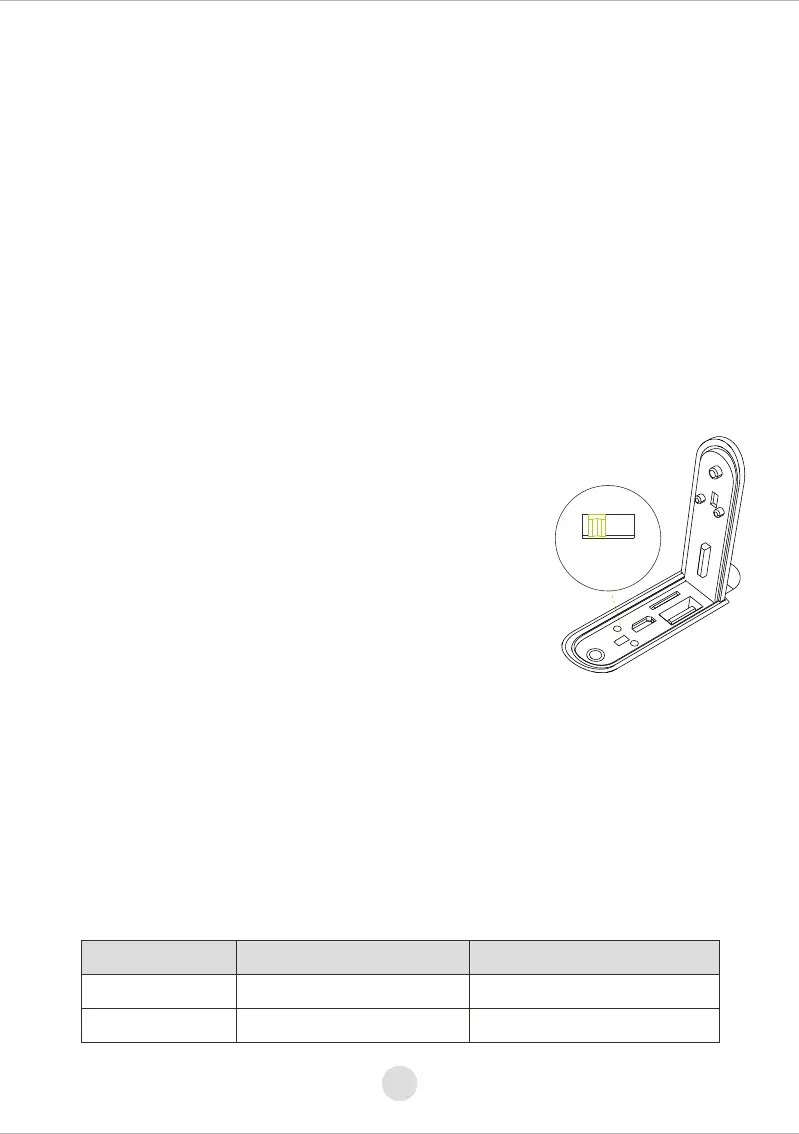3.Warm prompt
1.When the power of product is insufficient, there is a warming tone
to remind you to charge it.
2.Insert USB cables into the adapter or computer USB port and body,
then the red indicator will light; When fully
charged, the red indicator will go out.
3.The charging time will be different for the different adapters and
computer USB charging ports,reminding users to charge the product.
5.Charging
4.Startup and shutdown
Startup:
Push the power button to “ON”,
Startdown:
Push the power button to “OFF”,
Power
Fully
Low power
Voice prompt
-
Low power
LED indicator
The indicator will go out
The red indicator will light
Keep using around your mobile phone
Bluetooth works between your phone and speaker, which is
the straight line without blocking range about 10 meters,
beyond this distance it may appear to decline in sound quality
and lost connection.
How to reconnect
1.Your speaker will attempt to reconnect the lost link.
2.If the speaker does not attempt to relink, please manually
reconnect by the phone’s Bluetooth device menu.
ON-OFF
T
F
5
V
IN-5V
ON
-O
F
F
A
UX
03
