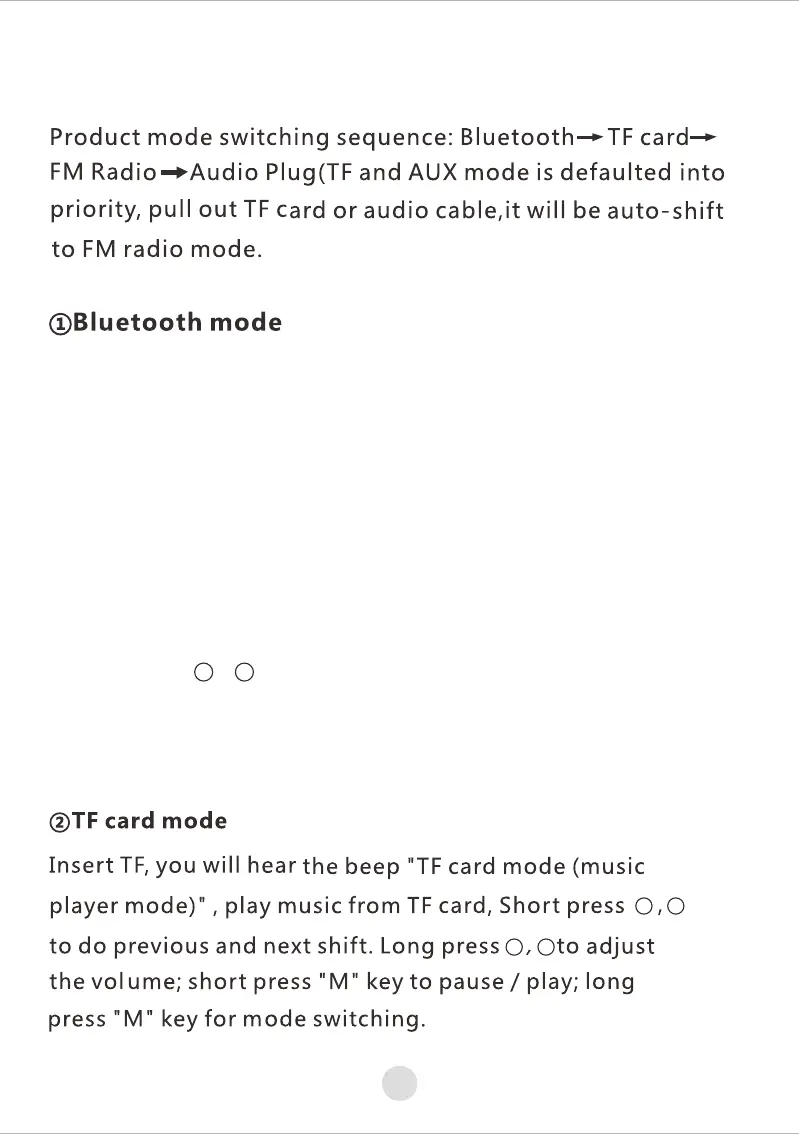-
+
-
+
-
+
Push switch to “ON”,you will hear a beep “Bluetooth mode,
Bluetooth is ready for connection,blue LED lights flash.
Then double-click”M”key.There will be “ding-dong”beep
after voie modelshife sucessfully.Search for Bluetooth
devices “S1"clickon the link,you can play music from the
phone;Underbluetooth mode,if incoming call,short-press
”M” button to answer a call,long-press the “M” key to reject,
double-click ”M” key to call back the last out going calls.
Short press , to adjust previous and next;long press
to adjust the volume;short press “M” key to pause / play;
long press “M” key for mode switching.
6.Function introduction
04
