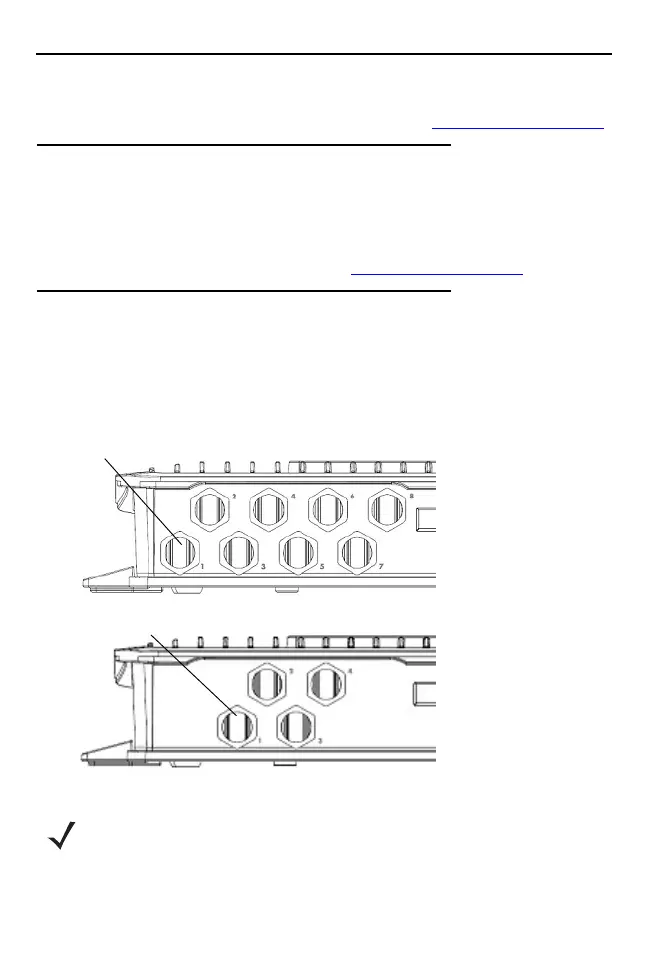Quick Reference Guide 3
• FX Series Embedded SDK Sample Application Guide
For the latest version of this guide and all guides, go to: www.zebra.com/support
.
Introduction
The FX9600 reader provides real-time, seamless tag processing for EPC Class1
Gen2V2 compliant tags. This Quick Reference Guide provides information about
installing and connecting the reader. For more information refer to the
FX Series
RFID Reader Integration Guide
available at: www.zebra.com/support.
Reader Installation
1. Unpack the reader.
2. Place the reader on a desktop.
3. Connect the antenna to antenna Port 1.
4. Connect the Ethernet cable to the Ethernet port.
5. To connect to power:
NOTE Connecting the reader to a subnet that supports DHCP is
recommended. This installation procedure is not guaranteed to
work if DHCP is disabled in the reader and if the reader is
connected directly to a PC.
Antenna Port 1
8 Port FX9600
4 Port FX9600
Antenna Port 1