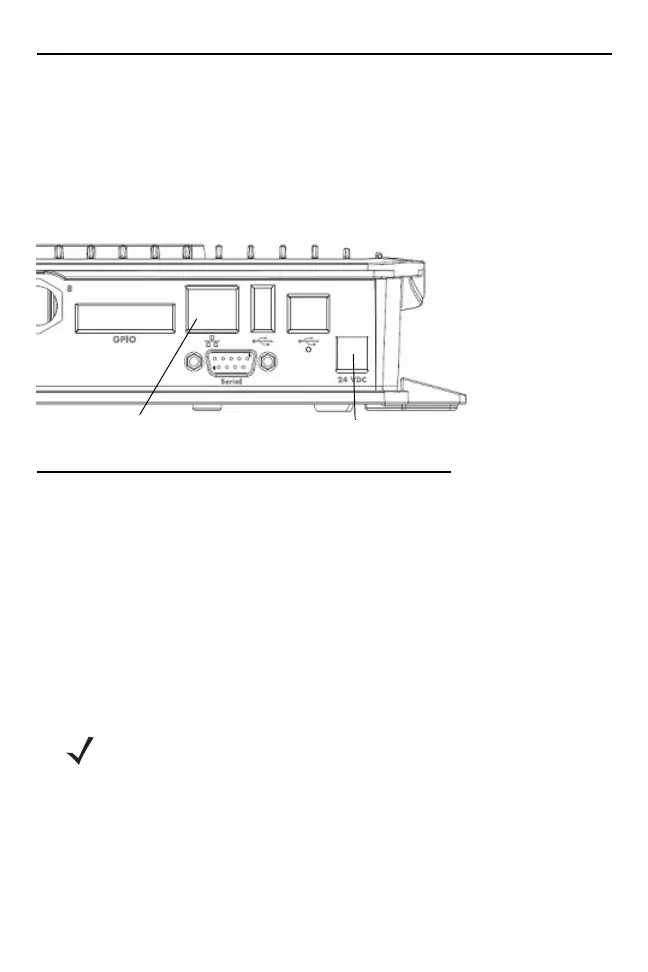4 FX9600 RFID Reader
• When using an AC power supply, connect the AC power supply to a power
outlet and connect to the power port. When using a DC power supply,
connect the DC power supply to a power outlet and connect to the power
port.
• When using PoE or PoE+, plug the Ethernet cable into the PoE/PoE+
injector.
The green power LED remains lit after a successful power up.
Connecting to the Reader
To connect via host name:
1. Open a browser. Refer to the FX Series RFID Fixed Reader Integration Guide
for recommended browsers.
2. Enter the host name printed on the reader label in the browser address bar. If
the label is missing or damaged, it is possible to create the host name by
using the reader model name as prefix followed by the last six hex numbers
from the MAC address. For example, for an FX9600 with the MAC address
0023683BA63A, the host name is FX96003BA63A. The string to enter in the
browser address bar is http://FX96003BA63A.
3. If you are using a worldwide device, go to Configure Reader > Region to set
the country in which you are using the device.
NOTE Connect the reader to a network that supports host name
registration and lookup to ensure the network can access the
reader using the host name. For instance, some networks
can register host names through DHCP. When first
connecting to the reader, it is recommended to keep DHCP
enabled in both the PC and in the reader, although it is not
guaranteed that host name will work all the time.
Power
10/100BaseT Ethernet Port
(with PoE/PoE+)