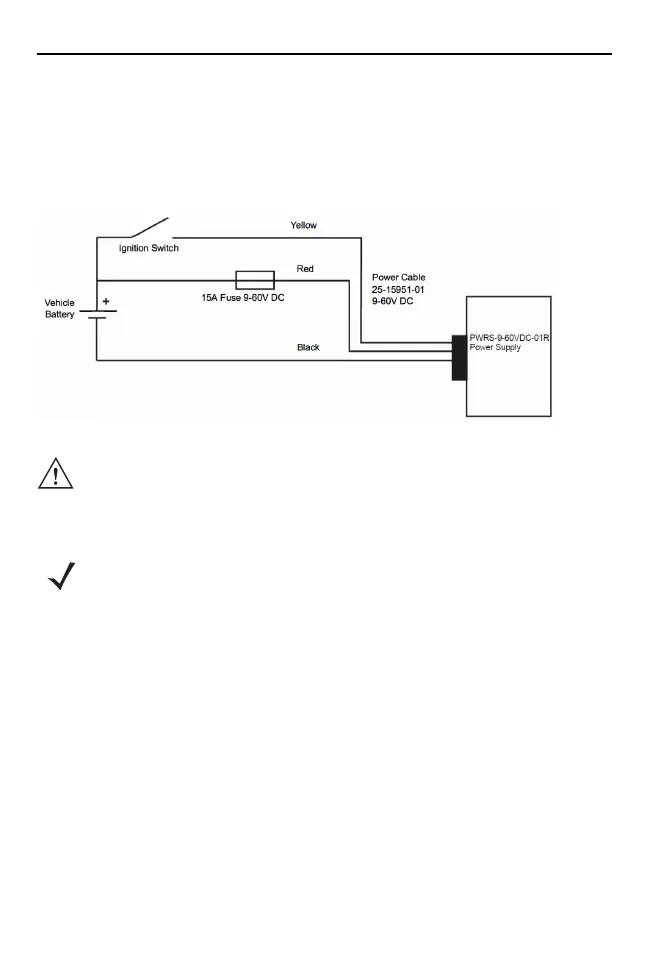8 FX9600 RFID Reader
• All power wiring must use the supplied power cable.
• Fuses:
• One 3AB, 15A, 250V, FST BLO fuse - 9-60V DC.
• Keep the path between the battery and the power supply as short as possible,
and away from any part of the ignition high tension system.
1. Disconnect the vehicle battery.
2. Connect the red wire to the vehicle's positive power source. Connect the
black wire to the vehicle's negative power source.
3. Connect the green wire to the vehicle's ignition switch. If you do not plan on
using the Ignition Sense feature, connect the green wire to the vehicle's
positive power source.
Connecting to a LAN Network
Please note that this device is not tested or authorized to be connected via
Ethernet cable to a Local Area Network (LAN) in outdoors conditions. It may only
be connected to an indoor LAN.
IMPORTAN TIf your vehicle is not equipped with an ignition switch,
connect the yellow wire directly to the vehicle's positive
source. Failure to comply, will not enable the computer
operation.
NOTE See the vehicle Owner's Manual for specific wiring
information.