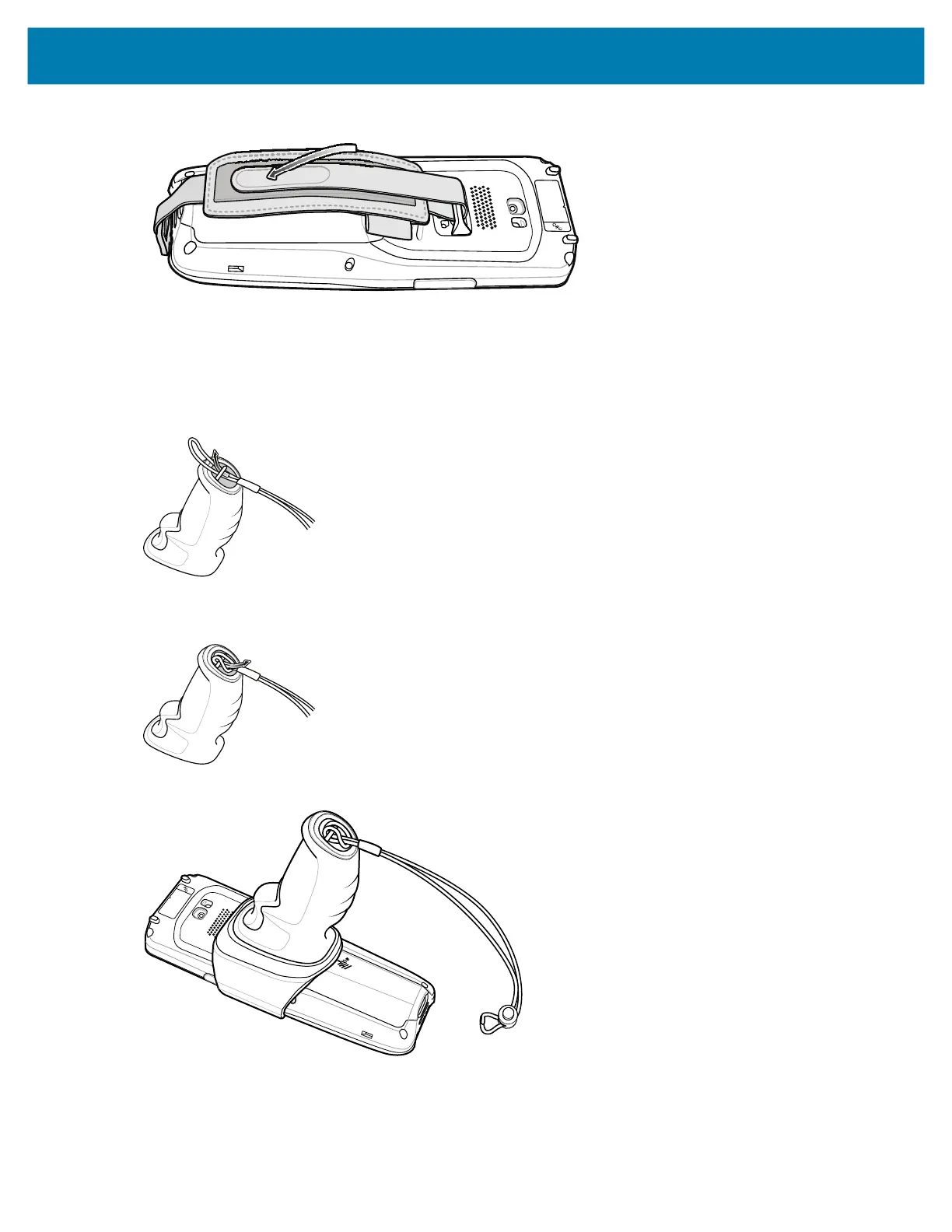MC2200/MC2700 Quick Start Guide
11
3. Flip the strap over the hand strap mount and attach the end of the strap using the velcro.
4. Place hand between device and hand strap and adjust hand strap as necessary.
Installing the Hand Strap on Device with Trigger Handle
1. Loop and tie the tether end of the hand strap with the hand strap mount.
2. Adjust the slide button according to wrist size and place hand between the hand strap.
MN-004030-02EN_mc2200-mc2700-qsg-en.fm Page 11 Monday, November 9, 2020 6:06 PM