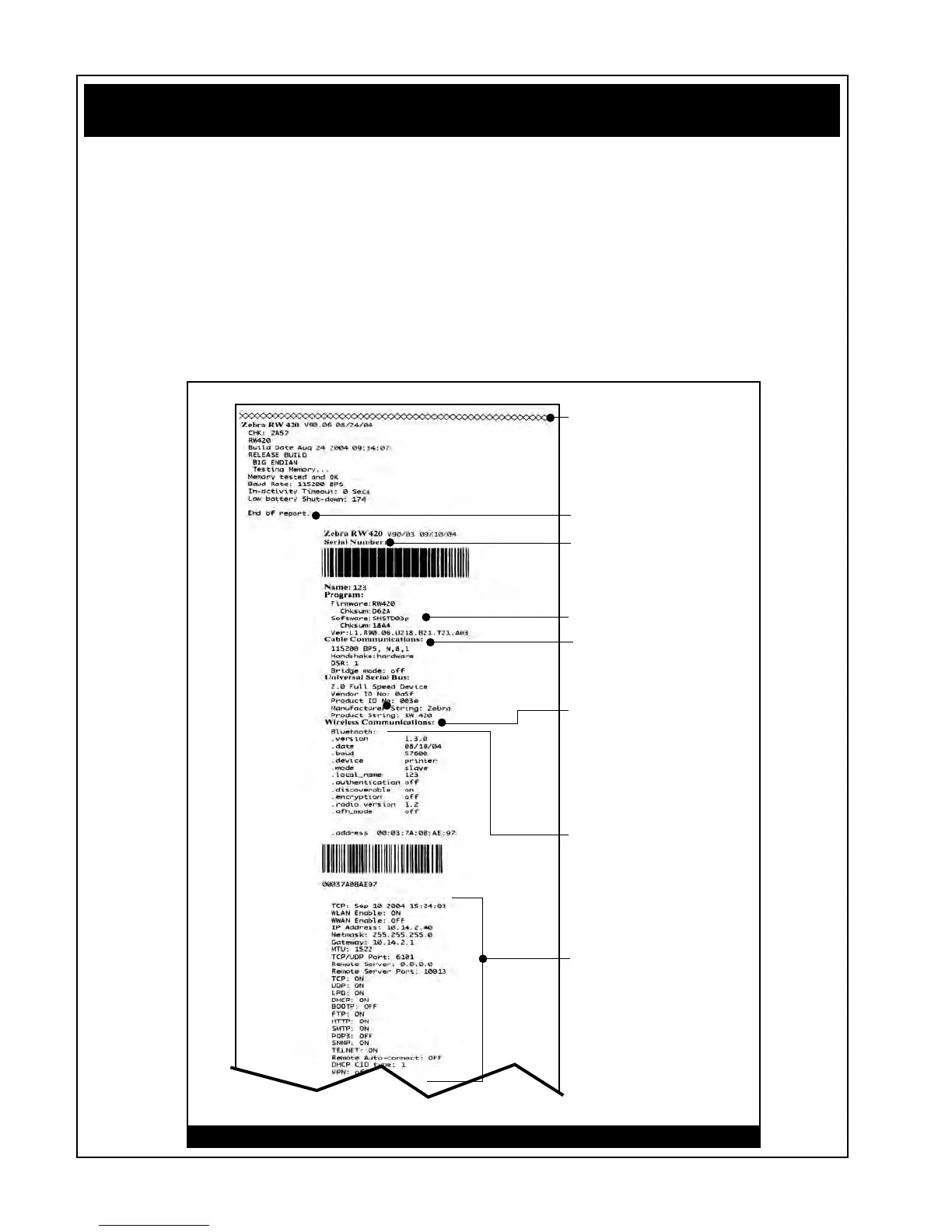RMAN-RWS-001 rev. B • Introduction • -1-10 •
Printing a Diagnostic Label
Creating a Configuration Label
1. Turn the printer off. Load the media compartment with journal media (media
with no black bars printed on the back)
2. Press and hold the Feed Button.
3. Press and release the Power button and keep the Feed button pressed. When
printing starts, release the Feed button.
The printer will generate a conguration label similar to the following examples:
Sample Configuration Label
Fi g u r e 4: co n F i g u r a t i o n la B e l ex a m p l e
Unit Serial Number
installed Software
and Firmware
End of First Report
Print Head Test
Report appears only on units with
wireless options installed.
Units with no wireless options will
print an empty line and resume
printing
This example
has a Bluetooth
module installed.
Information on
TCP/IP and LAN
addresses and
settings.
Settings for
RS232 and USB
communications
via cable
