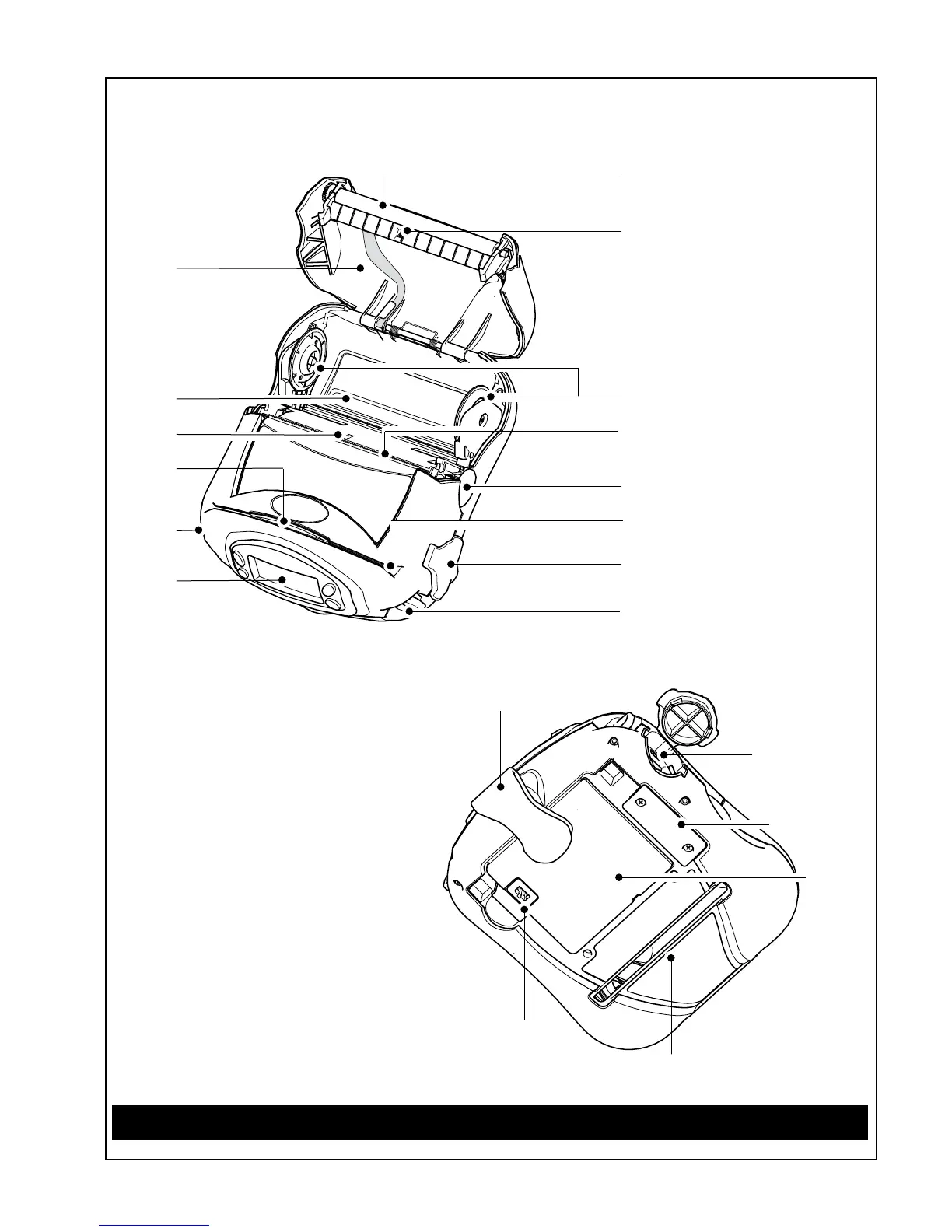• 1-7 • Introduction •RMAN-RWS-001 rev. B
Fi g u r e 2 - rW 420 ov e r v i e W
1. Platen Roller
2. Bar Sensor
3. Media Support Disks
4. Printhead
5. Latch Release Button
6 Magnetic Stripe Reader
(MSR) Slot
7. Communications
Port Door
8. “D” Rings
9. Control Panel
10. Smart Card Slot
11. Gap Sensor
12. Bottom Media Feed Slot
(external media models only)
13. Media Cover
14. Belt Clip
15. Communications Port
16. Battery
17. Docking Connector Cover
18. Battery Charging Receptacle
1
2
3
4
5
6
7
8
9
11
13
10
15
14
16
18
12
8
17
12
