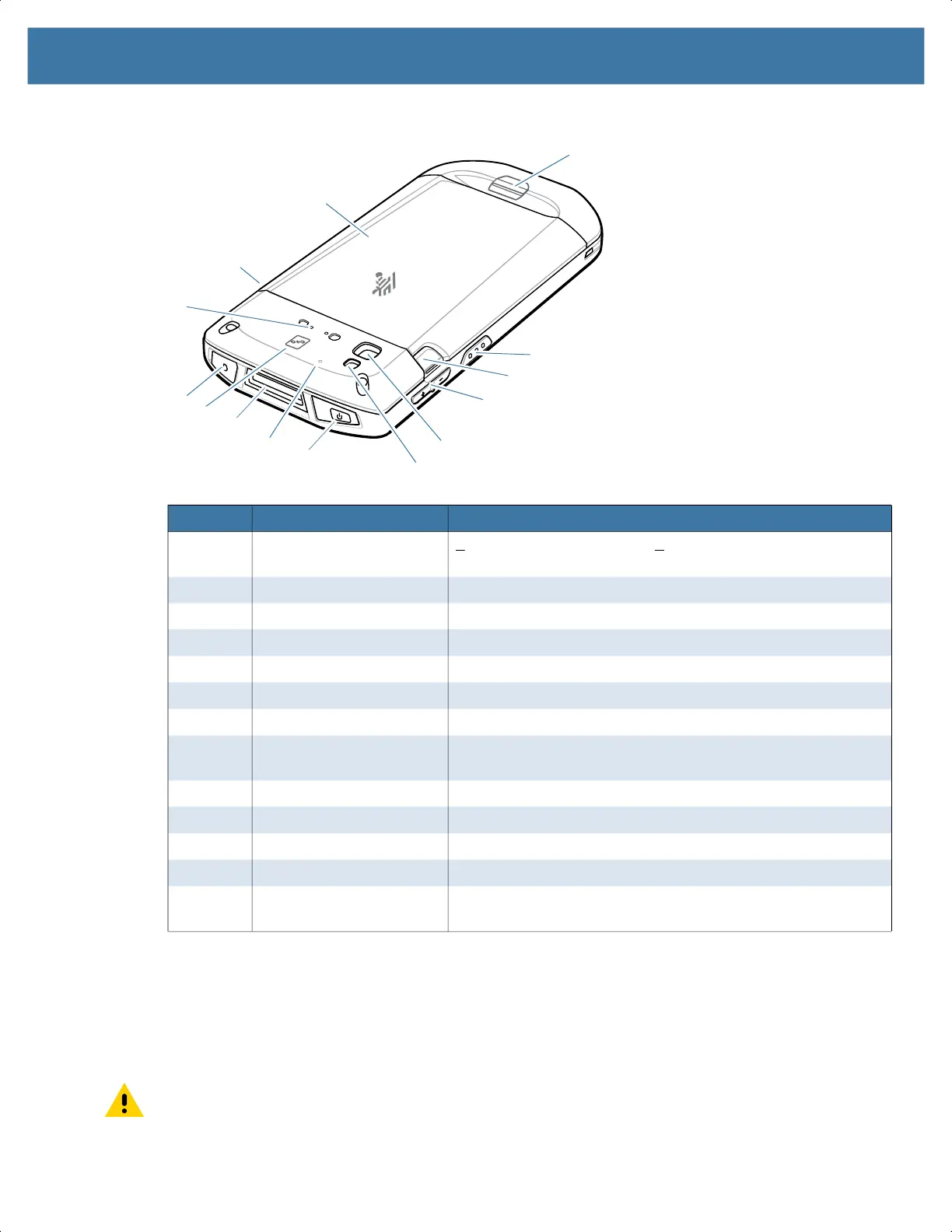4
Figure 2 Rear View
Installing a microSD Card
The microSD card slot provides secondary non-volatile storage. The slot is located under the battery pack.
Refer to the documentation provided with the card for more information, and follow the manufacturer’s
recommendations for use.
CAUTION: Follow proper electrostatic discharge (ESD) precautions to avoid damaging the microSD card.
Proper ESD precautions include, but are not limited to, working on an ESD mat and ensuring that the
operator is properly grounded.
Number Item Function
14 Battery >
15.48 Watt hours (typical) / > 4,150 mAh PowerPrecision+
Lithium-ion battery.
15 Basic Hand Strap Mount Provides mounting point for Basic Hand Strap accessory.
16 Scan Button Initiates data capture (programmable).
17 Battery Release Latches Press to remove the battery.
18 Volume Up/Down Button Increase and decrease audio volume (programmable).
19 13 MP Rear Camera Takes photos and videos.
20 Camera Flash Provides illumination for the camera.
21 Power Button Turns the display on and off. Press and hold to reset the
device, power off or swap battery.
22 Microphone Use for noise cancellation.
23 Exit Window Provides data capture using the imager.
24 NFC Antenna Provides communication with other NFC-enabled devices.
25 Headset Jack For audio output to headset.
26 Trigger Handle Mount Provides electrical contacts and mounting for the Trigger
Handle.
26
16
18
19
14
21
25
17
17
20
23
22
24
15
MN-003869-01ENa_tc52x-qsg-en.book Page 4
