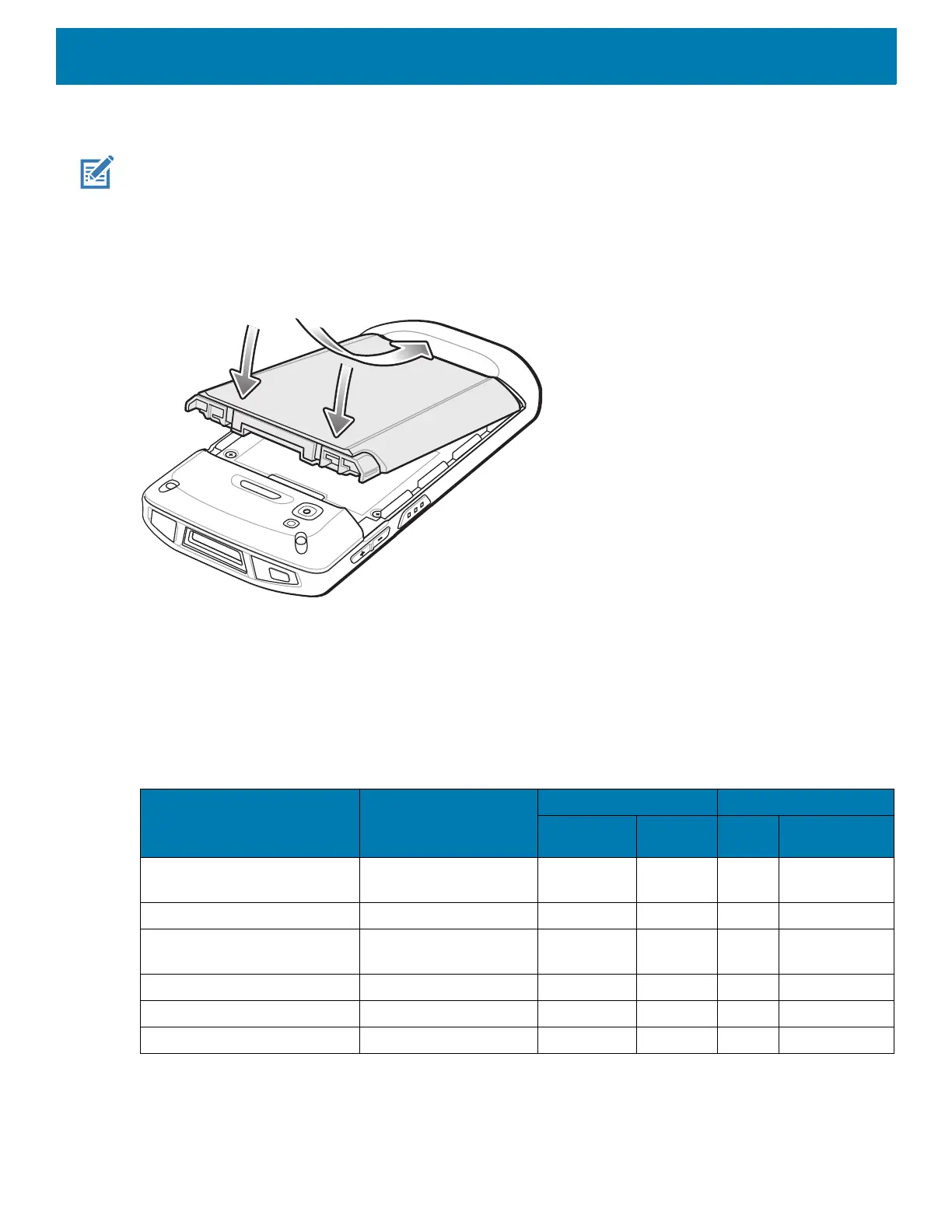TC57 Quick Start Guide
9
Installing the Battery
NOTE: User modification of the device, particularly in the battery well, such as labels, asset tags, engravings, stickers, etc.,
may compromise the intended performance of the device or accessories. Performance levels such as sealing (Ingress
Protection (IP)), impact performance (drop and tumble), functionality, temperature resistance, etc. could be effected. DO
NOT put any labels, asset tags, engravings, stickers, etc. in the battery well.
1. Insert the battery, bottom first, into the battery compartment in the back of the device.
Figure 8 Insert Bottom of Battery into Battery Compartment
2. Press the battery down into the battery compartment until the battery release latches snap into place.
Charging the Device
Use one of the following accessories to charge the device and/or spare battery.
Table 1 Charging and Communication
Description Part Number
Charging Communication
Battery
(In Device)
Spare
Battery
USB Ethernet
1-Slot USB/Charge Only
Cradle Kit
CRD-TC51-1SCU-01 Yes No Yes With Optional
Module
5-Slot Charge Only Cradle Kit CRD-TC51-5SCHG-01 Yes No No No
4-Slot Charge Only Cradle
with Battery Charger Kit
CRD-TC51-5SC4B-01 Yes Yes No No
5-Slot Ethernet Cradle Kit CRD-TC51-5SETH-01 Yes No No Yes
4-Slot Battery Charger Kit SAC-TC51-4SCHG-01 No Yes No No
Rugged Charge/USB Cable CBL-TC51-USB1-01 Yes No Yes No