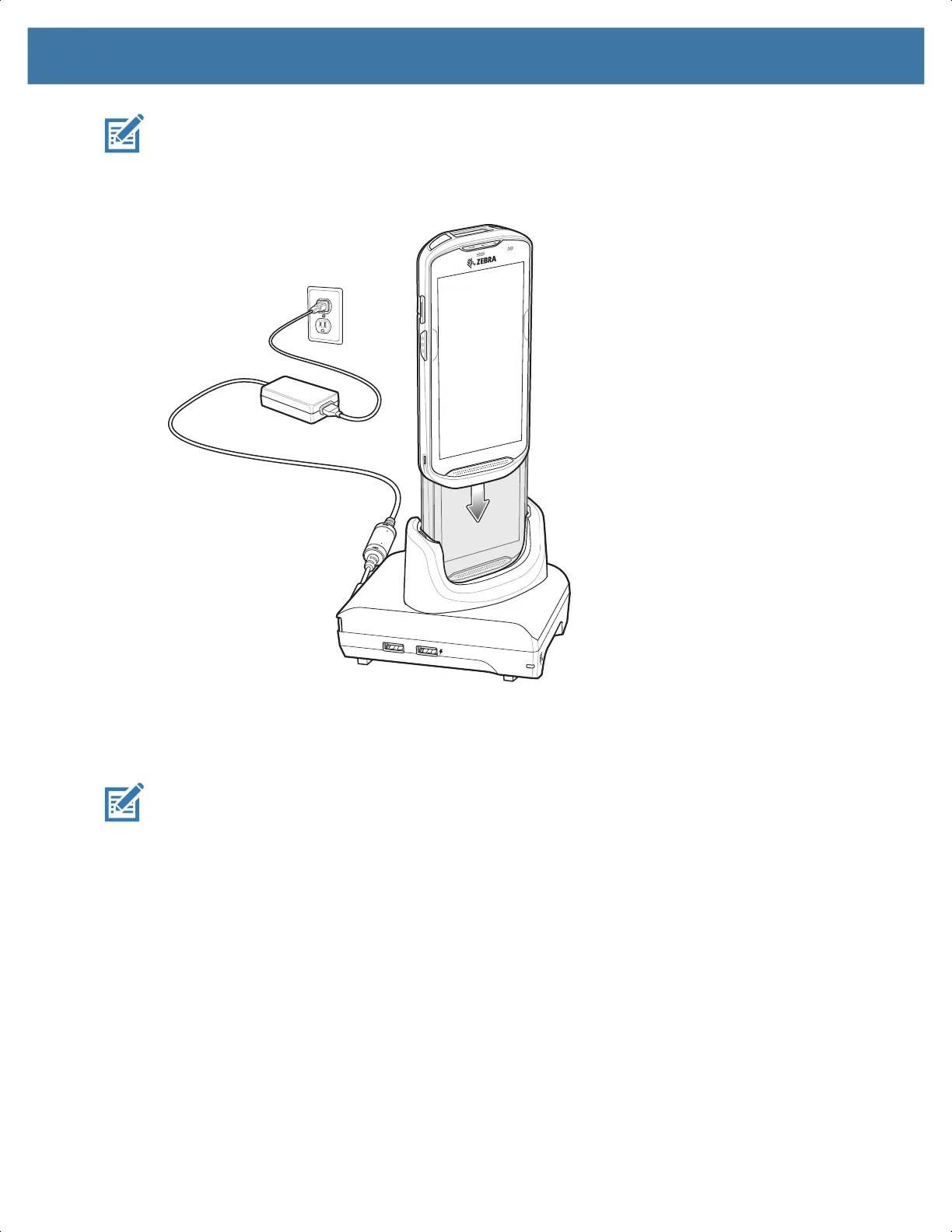6
NOTE: If a TC5X has a Rugged Boot, remove the cup insert before inserting the device.
1. Insert the device into the slot to begin charging.
Figure 5 Battery Charging (TC5X Cradle Shown)
2. Ensure the device is seated properly.
Inserting a TC5X with Rugged Boot into Cradle
NOTE: Applies to TC5X devices only.
Each TC5X cradle cup has an insert that must be removed prior to inserting the TC5X with Rugged Boot.
Remove the insert and then insert the TC5X into the cup.
MN-003856-01ENa_mobile-workstation-ug-en.book Page 6