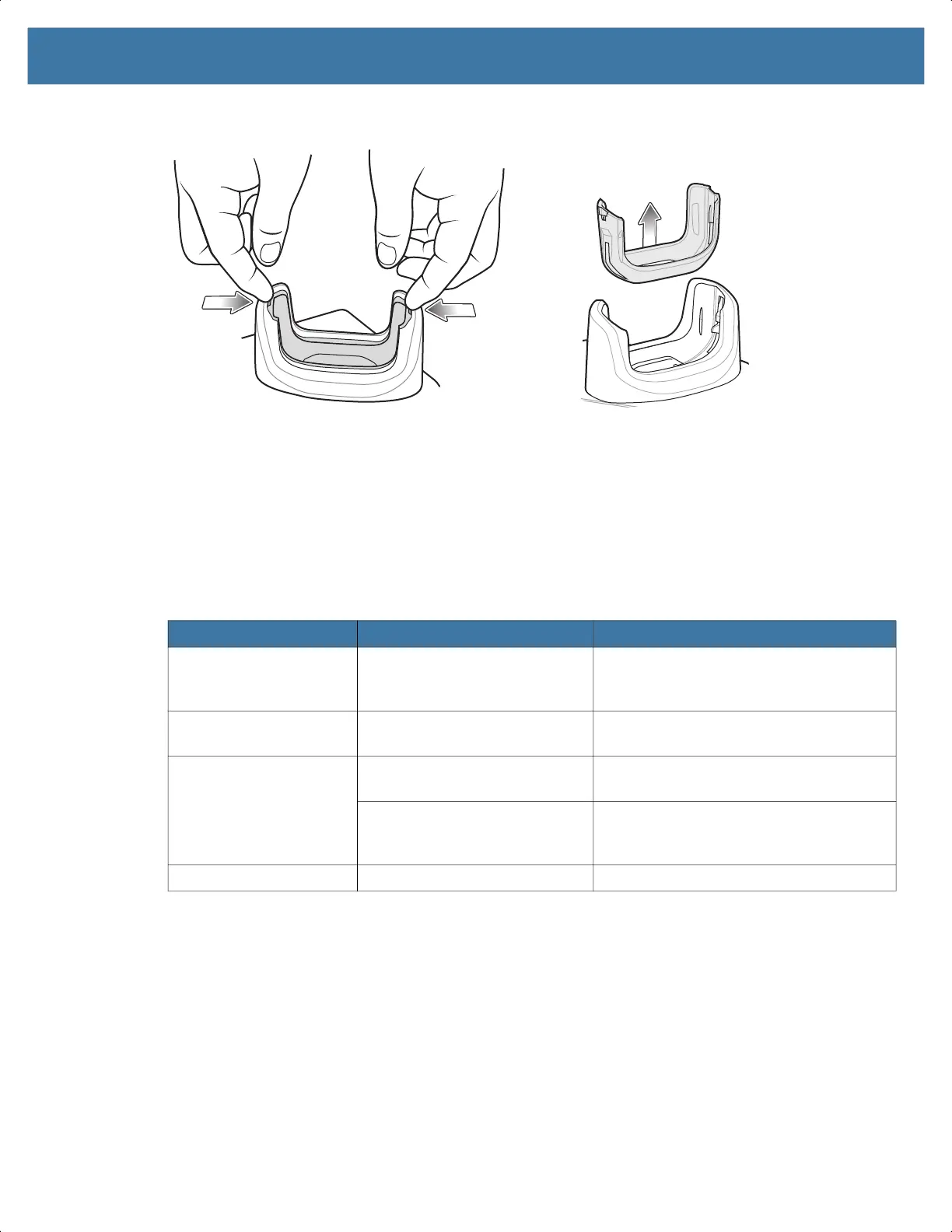7
Figure 6 Remove Insert from Cup
Cleaning
Refer to the device User Guide for cleaning instructions.
Troubleshooting
Table 1 Troubleshooting
Problem Cause Solution
External monitor not
detected.
The device is powered off when
placed in the cradle and then
turns on.
Remove the device from the cradle and
re-insert. The device will then detect the
monitor.
Display does not change
orientation quickly.
It takes a little time for the
device to recognize the monitor.
Wait for screen to re-orientate.
Devices does not switch
to landscape mode.
Device not detecting monitor. Remove the device from the cradle and
re-insert.
Display setting not set properly. Go to Settings > Display > When device
detects external monitor. Ensure
Rotate screen orientation is selected.
Peripheral not detected. Bad cable connection. Remove cable and re-connect.
MN-003856-01ENa_mobile-workstation-ug-en.book Page 7