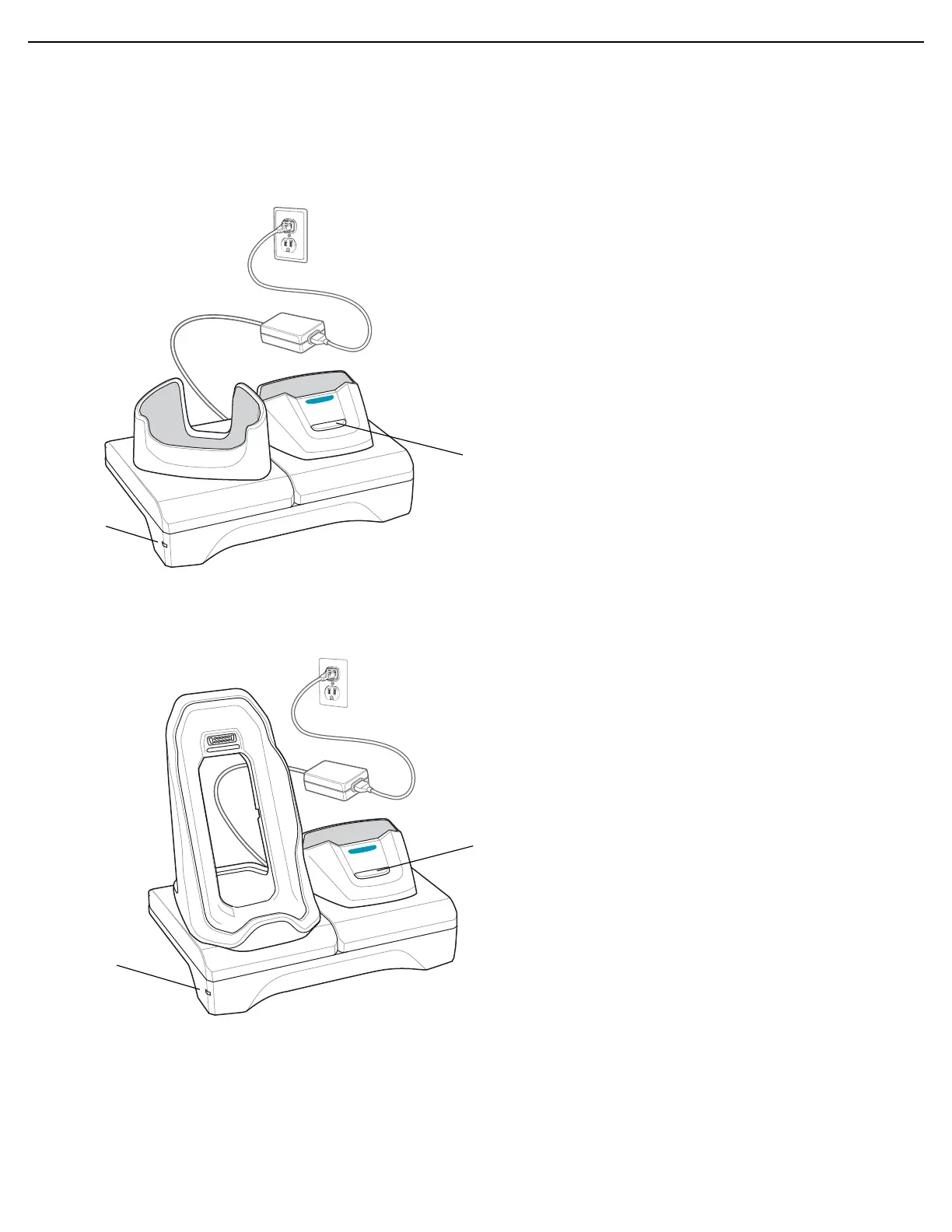Quick Start Guide 9
Charge batteries in temperatures from 0°C to 40°C (32°F to 104°F). The device or cradle always performs battery charging in a
safe and intelligent manner. At higher temperatures (e.g. approximately +37°C (+98°F)) the device or cradle may for small periods
of time alternately enable and disable battery charging to keep the battery at acceptable temperatures. The device and cradle
indicates when charging is disabled due to abnormal temperatures via its LED.
2-Slot Charging Only Cradle
2-Slot USB/Ethernet Cradle
Spare Battery
Charging LED
Power LED
Power LED
Spare Battery
Charging LED