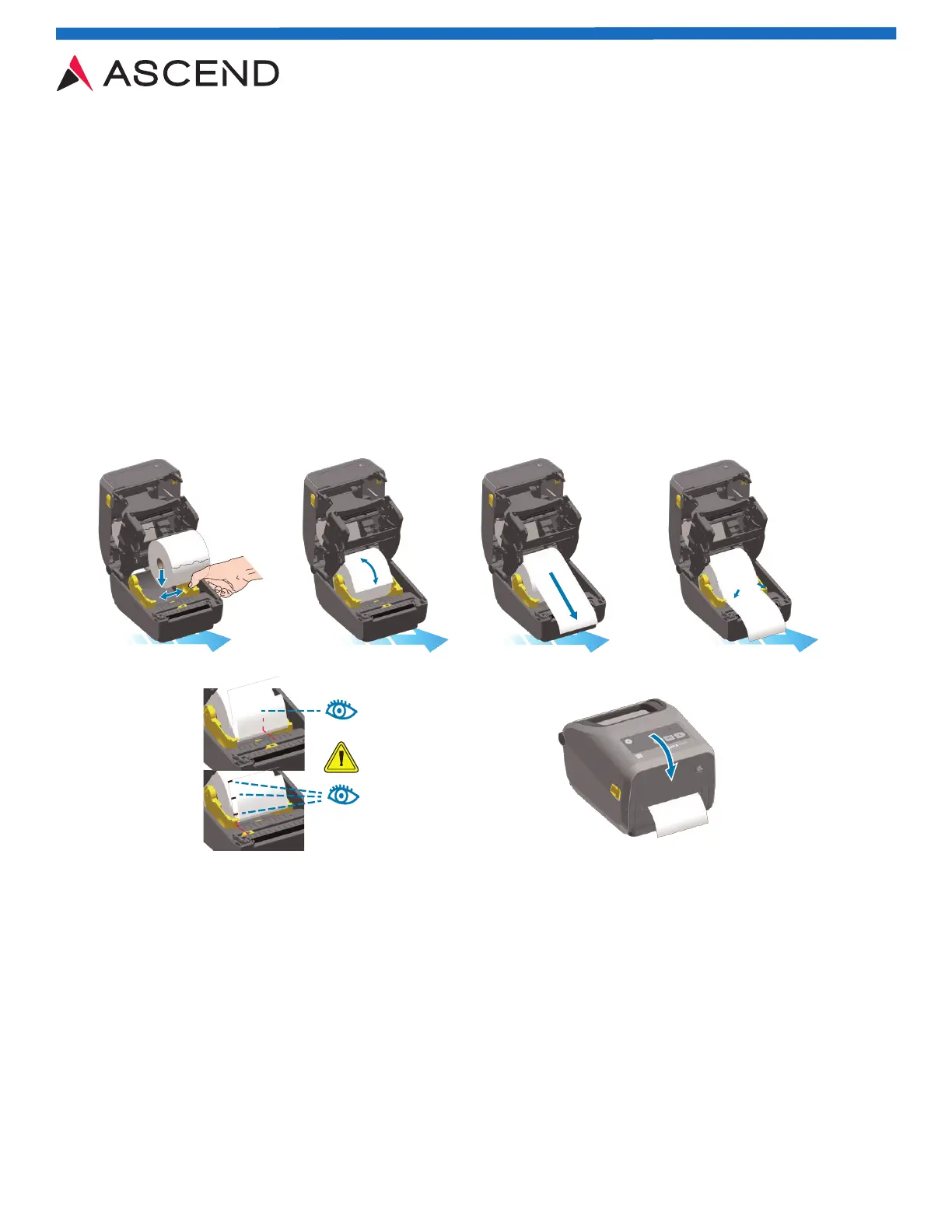If you have any questions, please contact Client Services at 800.800.5655, Option 1.
Label Printer Troubleshooting Guide p.2
PRINT QUA
LITY PROBLEMS
No print on the label
• Check to make sure the label roll is loaded correctly
The printed barcode and information does not look right
• Clean the printhead using an alcohol wipe
The label is misaligned
• Check to make sure the label roll is loaded correctly
• Contact Clients Services to have printer calibrated
LOADING LABEL ROLL
1. Pull the release latches toward the front of the printer
2. Open the Media Guides and hold open the Media Hangers
3. Lower the roll between the hangers
4. Make sure to position the roll so that its printing surface will be up as it passes over the
media guides
5. For some models, close the media guides by turning the guide adjuster knob to the front
6. The media guide edges should touch but should not restrict the edges of the roll
7. Close the top cover and press down until the latches snap into place
8. Press the Feed Button to verify that the labels come out properly
REV.2018.05
Open and place roll on holder
Verify easy spin on holder
Pull paper past printer front
Push the paper under guides
Align sensor near center
(default)
position or to middle of
black marks.
Close the printer
