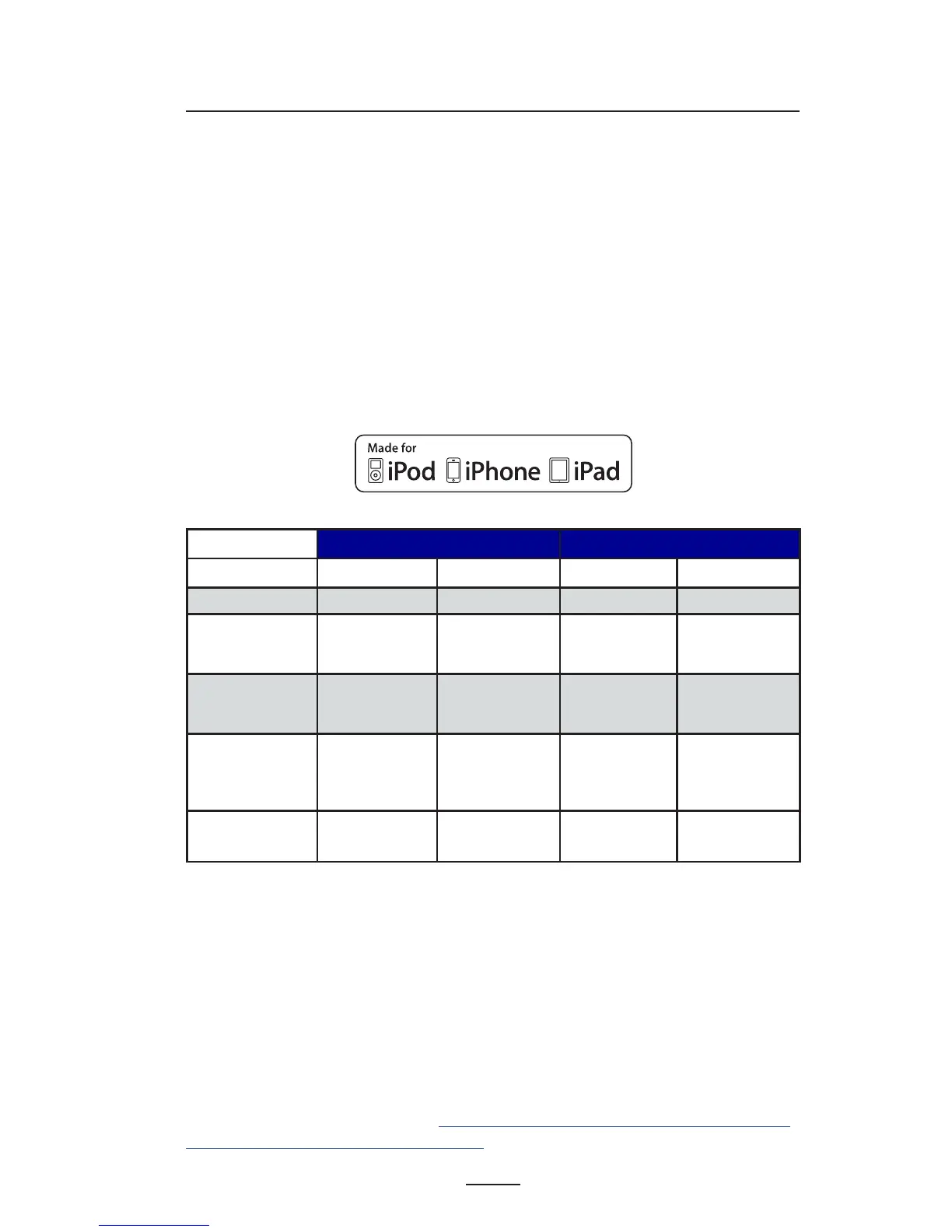7
ZQ300 Series User Guide
Introduction to the ZQ300 Series
This user guide gives you the information you will need to op-
erate the ZQ320 and ZQ310 printers. These printers feature dif-
ferent models for various vertical markets; one for Transportation
& Logistics (T&L)/Manufacturing/Governement, and one speci-
cally for Retail. They use some of the latest technologies such
as Bluetooth BR/EDR, LE 4.0, WLAN: 802.11ac, USB charg-
ing (Type-C connector), Near Field Communication (NFC), and
Made for iPhone® (MFi). MFi printers provide Apple co-processor
(MFi) support which allows an Apple device such as an iPhone or
iPad® to authenticate and connect over Bluetooth®. They also
share charging capabilities with Zebra’s Mobile Computers for
bettery synergy and a total solution package.
ZQ320 ZQ310
Outdoor Indoor Outdoor Indoor
Color Black Silver & Black Black Silver & Black
Connectivity Bluetooth
(BR/EDR,LE
4.0)
Dual Radio
(802.11ac + BT
BR/EDR LE 4.0)
Bluetooth
(BR/EDR,LE
4.0)
Dual Radio
(802.11ac + BT
BR/EDR LE 4.0)
Output Receipts,
Linerless
Labels
Receipts,
Labels,
Linerless Labels
Receipts,
Linerless
Labels
Receipts,
Labels,
Linerless Labels
Sensors Media Out,
Black Bar,
Media Door
Open
Gap, Black
Bar, Media Out,
Media Door
Open
Media Out,
Black Bar,
Media Door
Open
Gap, Black
Bar, Media Out,
Media Door
Open
Programming
Languages
CPCL,ZPL CPCL,ZPL CPCL,ZPL CPCL,ZPL
ZQ300 Series Software Utilities:
• Zebra Net Bridge™ : printer conguration, eet management
• Zebra Setup Utility: single printer conguration, quick setup
• Zebra Mobile Setup Utility: Android-based setup tool
• Zebra Designer Pro: label design
• Zebra Designer Drivers: Windows
®
driver
• OPOS Driver: Windows driver
• Multiplatform SDK
• Zebra Downloader
(These utilities can be found https://www.zebra.com/us/en/products/soft-
ware/barcode-printers/zebralink.html)
