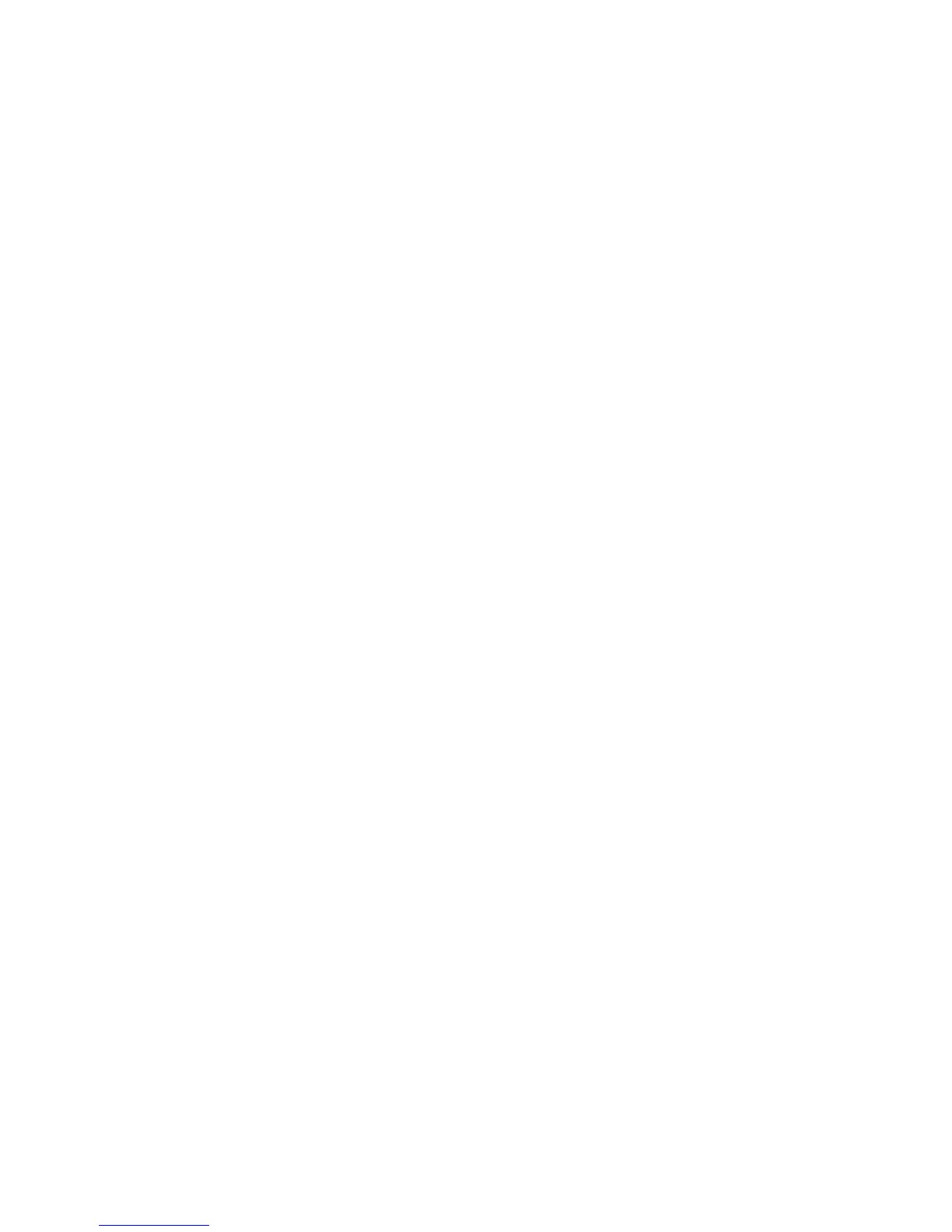2
ZQ500 Series User Guide
Table of Contents
Proprietary Statements..............................................5
Document Conventions..............................................7
Introduction to the ZQ500™ Series Printer..............8
ZQ500 Series Technology...........................................9
Smart Battery.....................................................................................9
Printing Technology.........................................................................10
Direct Thermal..................................................................................10
Thermal Shutdown...........................................................................11
QR Code.............................................................................................11
Made for iPhone (MFi).....................................................................11
Near Field Communication (NFC)..................................................11
ZQ500 Seires Overview.............................................12
Getting Ready to Print..............................................14
Installing the Battery.......................................................................14
Battery Safety...................................................................................15
Charger Safety..................................................................................15
Charging Status Indicators................................................................................16
Battery Health Indicator.....................................................................................16
SC2 Dimensions..................................................................................................17
Model UCLI72-4 Quad Charger (AC18177-5)................................17
AC Power Adapter (included in kit p/n P1031365-024 for all
ZQ510 Printers).................................................................................19
Vehicle Cradle (P1063406-029) & 4-Bay Power Station (P1063406-027)......20
Loading Media Procedure..................................................................................22
Printer Status Icons.........................................................................24
Buttons..............................................................................................25
Power Up Sequences..........................................................................................25
Run Time Sequences without LED Flashes.......................................................26
LED’s..................................................................................................26
Alerts..................................................................................................26
Power Save Mode............................................................................27
Sleep Mode.......................................................................................27
Segmentation Mode.......................................................................28
Draft Mode.......................................................................................28