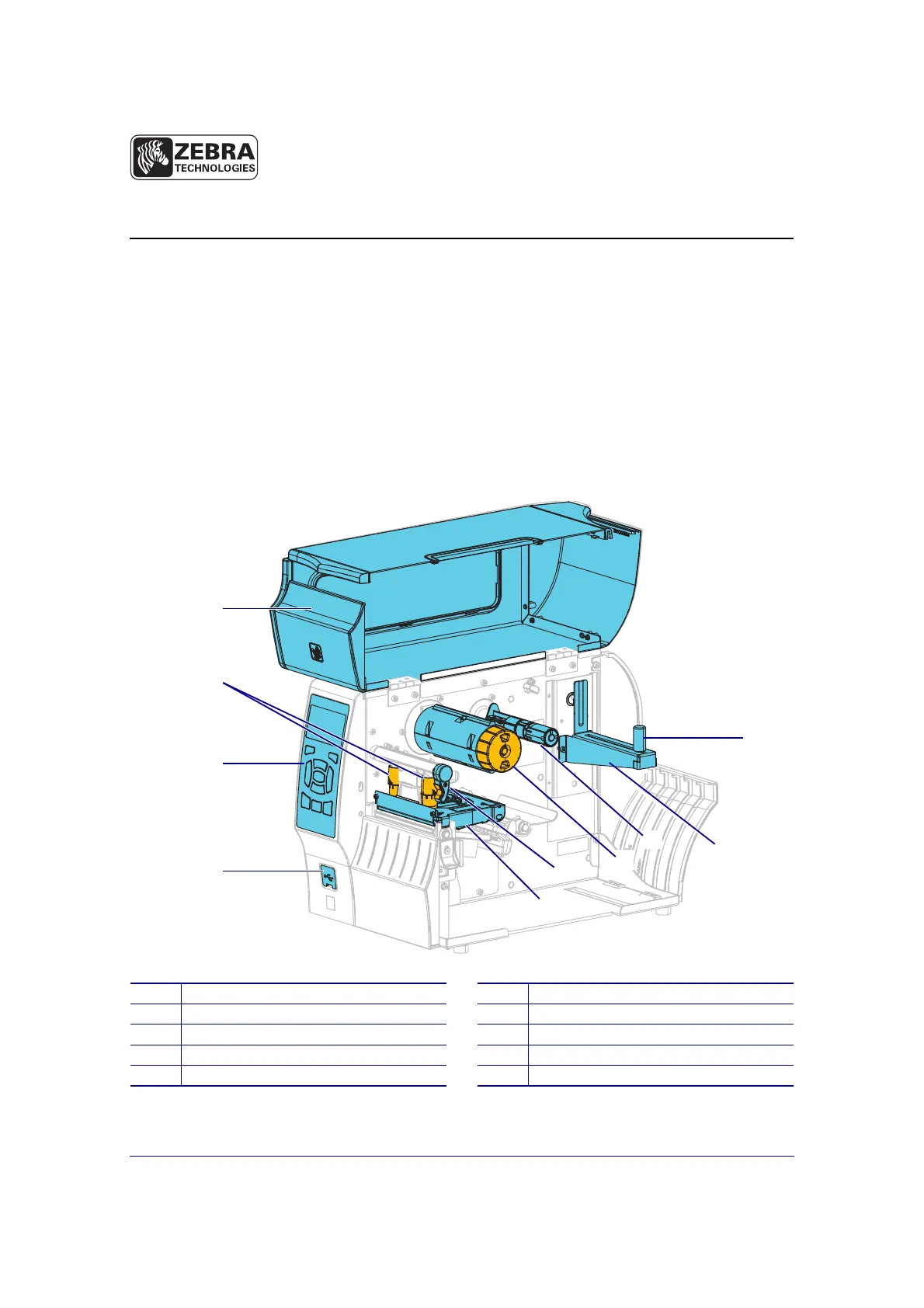© 2014 ZIH Corp. All product names and numbers are Zebra
trademarks, and Zebra and the Zebra logo are registered
trademarks of ZIH Corp. All rights reserved.
P1060608-003
4/8/14
ZT400™ Series Quick Reference Guide
Use this guide to operate your printer on a daily basis. For more detailed information, refer to
the User Guide.
Printer Components
Figure 1 shows the components inside the media compartment of your printer. Depending on
printer model and the installed options, your printer may look slightly different. Familiarize
yourself with these components before continuing with the printer setup procedure.
Figure 1 • Printer Components
1
Media door
6
Printhead-open lever
2
Printhead pressure adjustment toggles
7
Ribbon take-up spindle
3
Control panel
8
Ribbon supply spindle
4
USB host port
9
Media supply hanger
5
Printhead assembly
10
Media supply guide