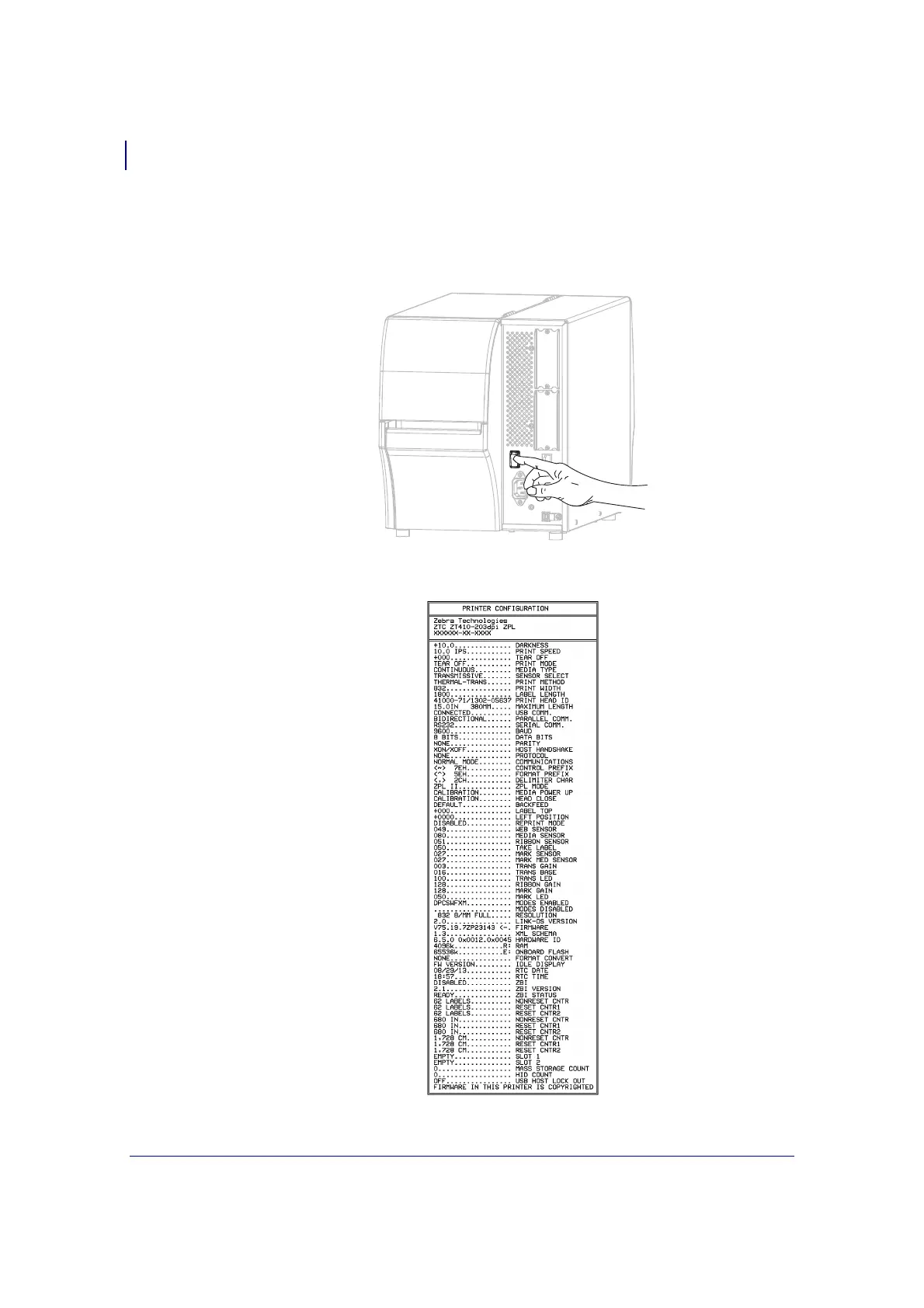Preparing the Printer for Use
6
P1060608-003 ZT400™ Series Quick Reference Guide 4/8/14
10. To verify that the media and ribbon are loaded correctly, print a printer configuration
label.
a. Press and hold the
CANCEL button.
b. Turn on (
I) the printer.
If the media and ribbon are loaded correctly, a printer configuration label prints. A
sample label is shown here.