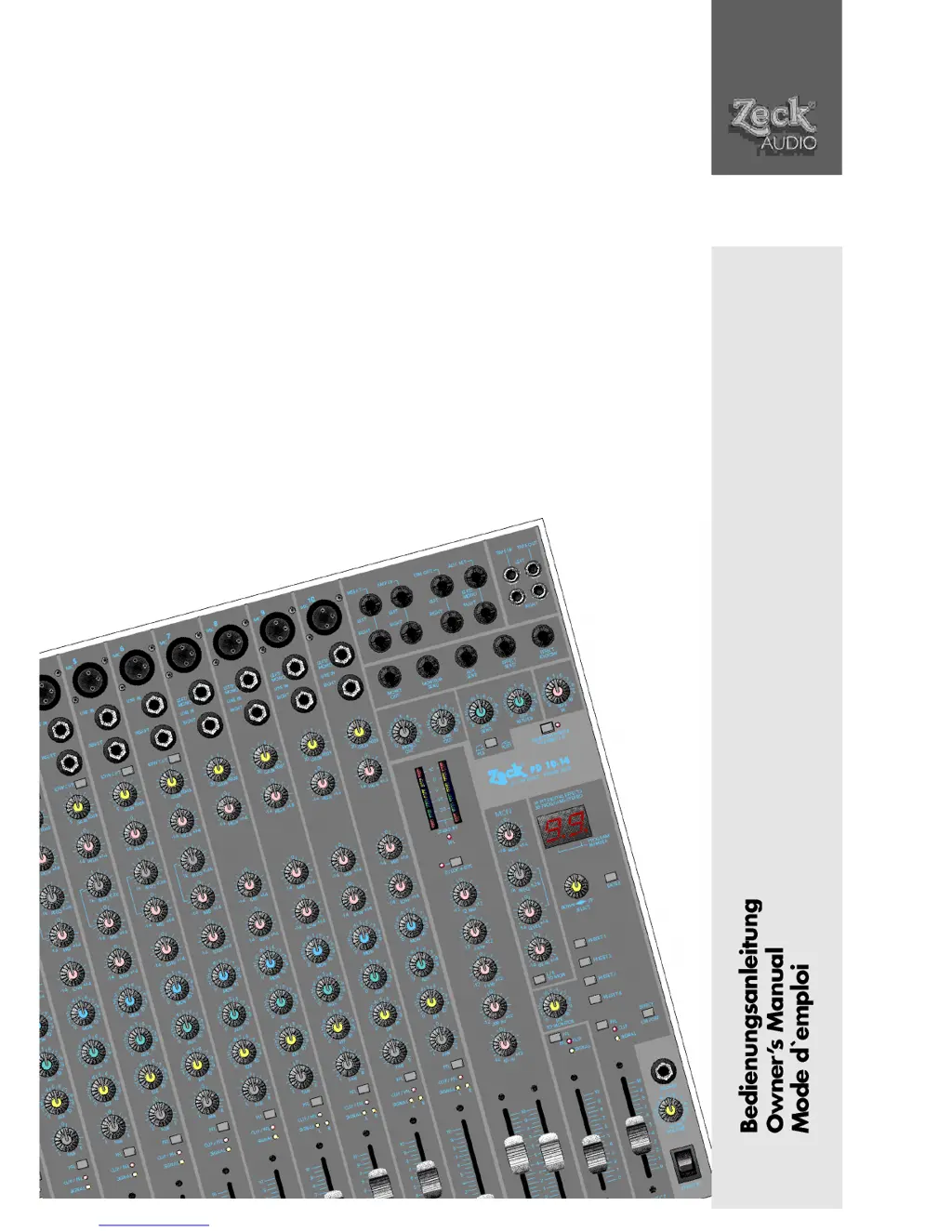Why is there a hum noise when I turn on phantom power on my Zeck Audio MD 10.14 Music Mixer?
- DDavid GonzalezAug 19, 2025
If you hear a hum when you turn on the phantom power on your Zeck Audio Music Mixer, it might be because you've connected an unbalanced instrument like a keyboard to one of the XLR inputs. To fix this, either connect your instruments to the LINE IN or use a DI-Box. This will give you a balanced, ground-free signal for the XLR input.