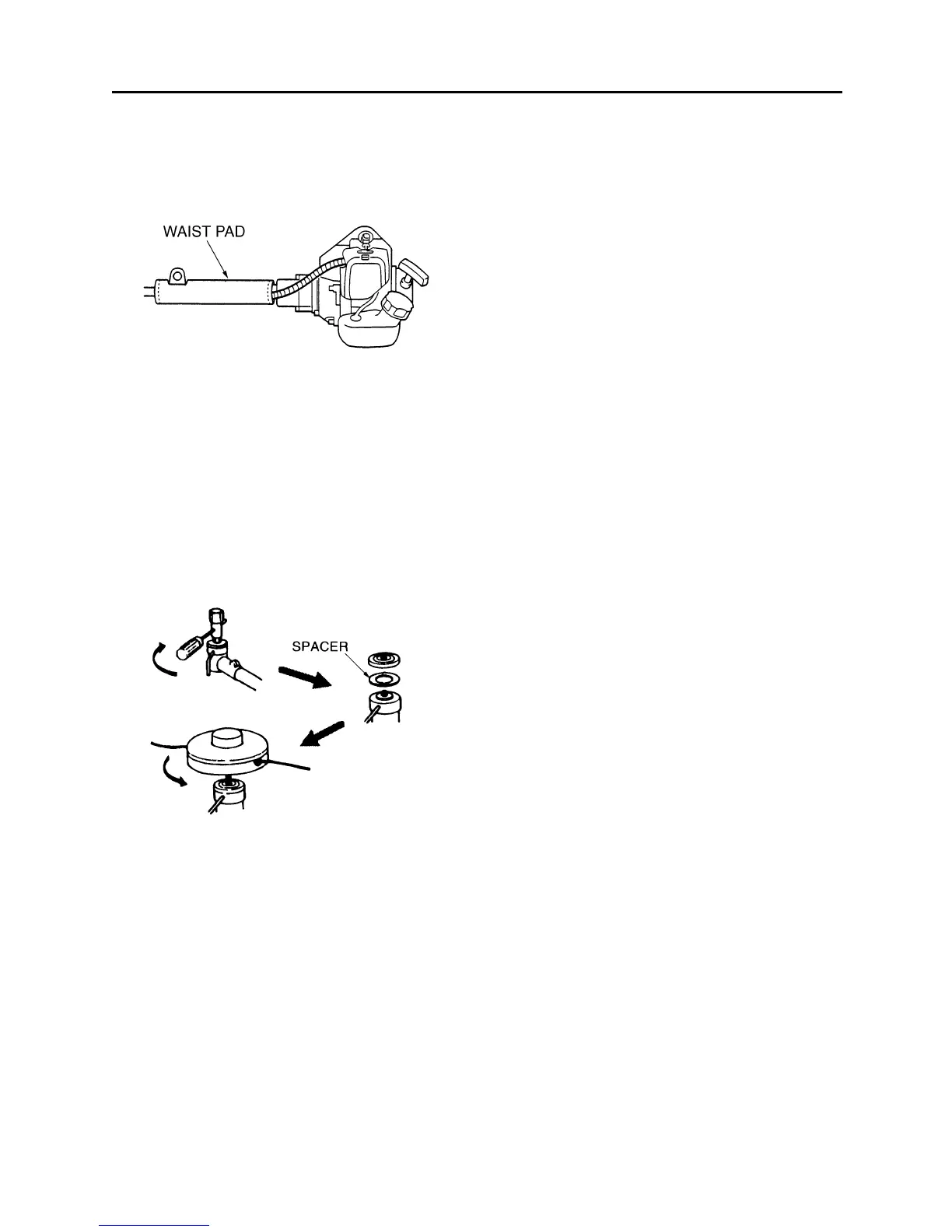■ PUTTING ON WAIST PAD
(BC4401DW only)
•Warp the waist pad around the shaft tube
and the throttle wire.
■ INSTALLING CUTTING HEAD
1. While locking the gear shaft by inserting
the attached bar into the upper holder and
the gear box, loosen and remove the
hexagon bolt(left-handed)
2. Fit the spacer attached to the head
assembly between the upper and lower
holders. Then screw in the cutting head to
the gear shaft over the holders. Hand-
tighten it securely.
12
Set Up
