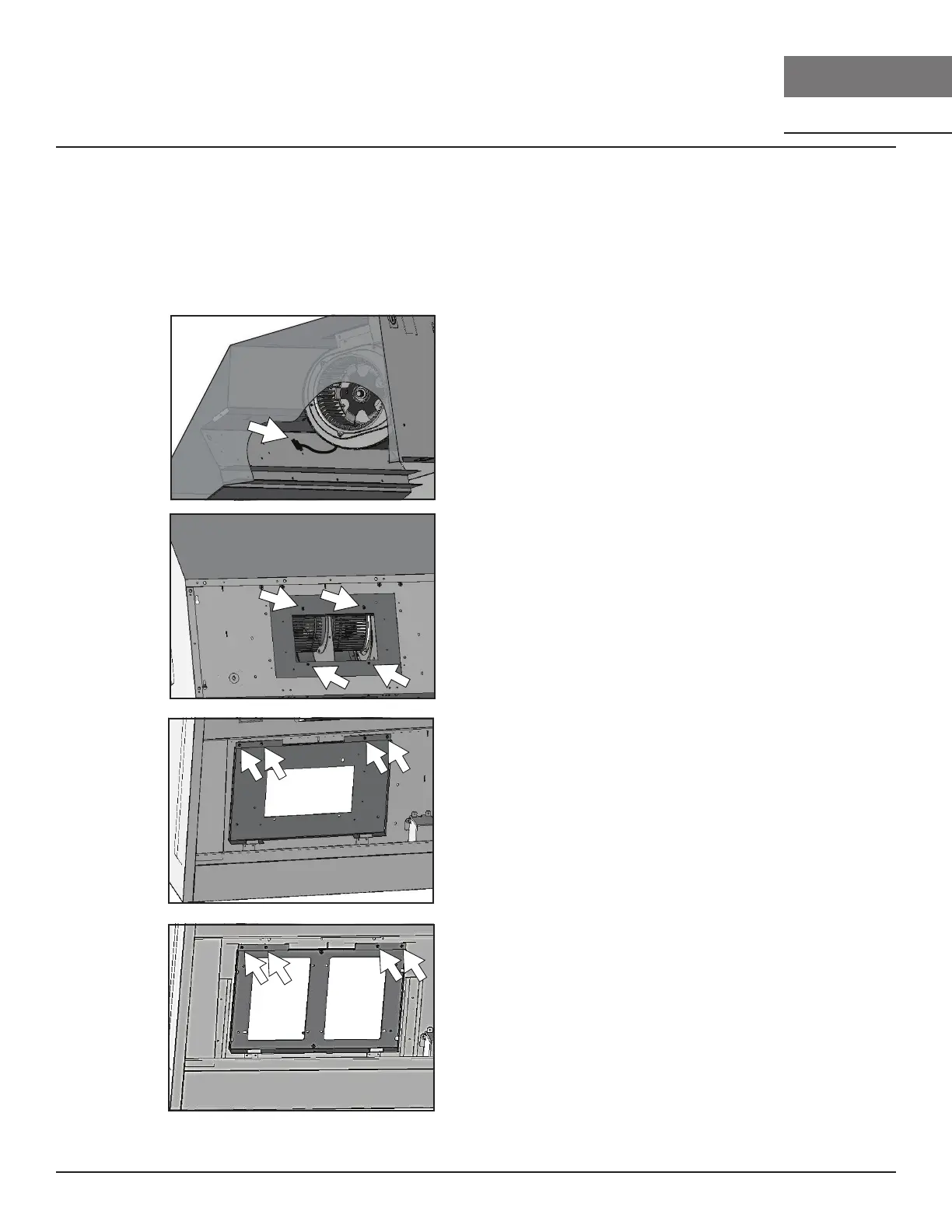20
Monsoon Connect Use, Care, and Installation Guide
MONSOON
CONNECT
INSERT
CORE
Installation Instructions
PBD-1300B Dual Blower Installation
This range hood is equipped standard with a single blower vertical duct option. To convert from
single blower vertical ducting to dual blower vertical ducting please following the instructions below.
PBD-1300B dual blower kit compatible only with AK9434BS, AK9440BS, and AK9446BS.
1. Remove the bae filters and
if applicable, remove the side
panels. Disconnect blower plug.
2. Remove (4) screws at top of
hood body attaching blower to
blower plate. Remove blower from
interior of hood body.
3. Remove (4) screws from interior
of hood body attaching blower
plate to hood body. Remove
blower plate.
4. Install dual blower plate from
PBD-1300B kit into hood body.
Attach by (4) screws previously
removed from step 3.
