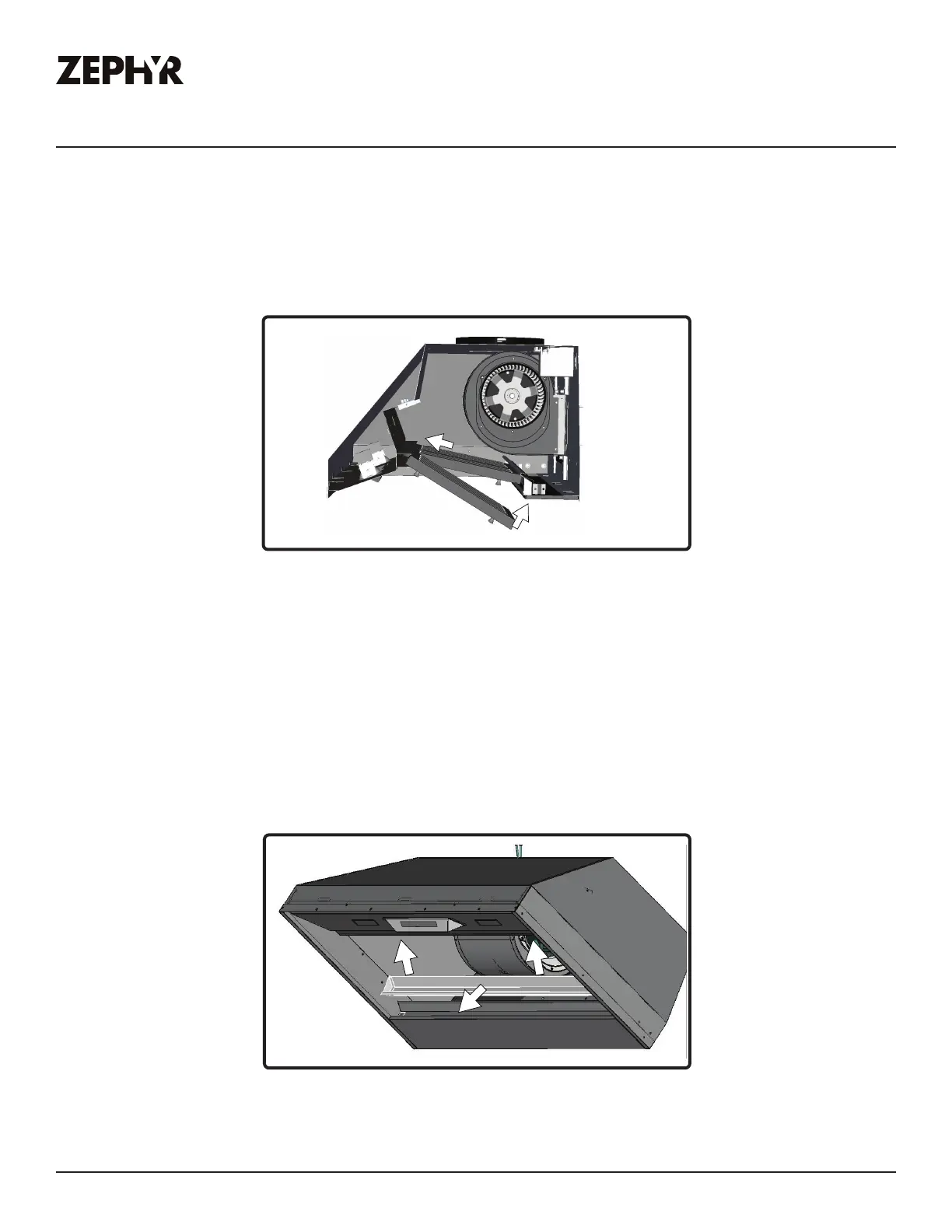31
Monsoon Connect Use, Care, and Installation Guide
ZEPHYRONLINE.COM
ŲĕĘė
1. Place filter into top groove of the liner as shown and pull towards front of liner using handles.
2. Pivot back of filter upwards so it is angled in the liner.
3. Push filter into channel on back of liner to lock into place.
Removing the Grease Tray
Grease tray has a hooked lip that attaches to bottom panel top edge.
Remove grease tray by:
1. Pull up on tray to release from bottom panel. FIG. G1
2. Pull tray out of liner body. FIG. G2
Maintenance
FIG. F
FIG. G
