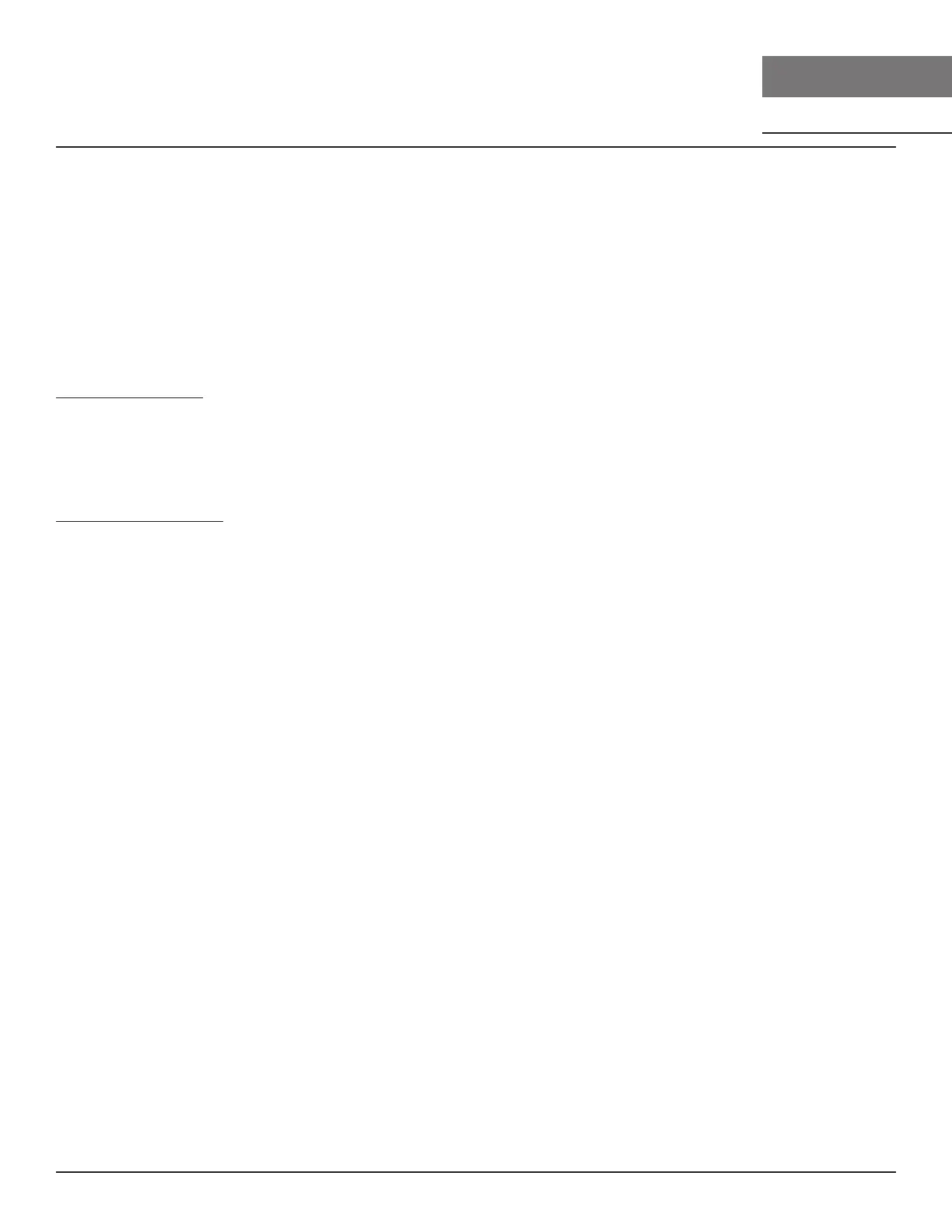26
PRB24C01CG Use, Care, and Installation Guide
BEVERAGE
COOLER
SINGLE ZONE
PRESRV™
Operating Your Appliance
Internal Light
This refrigerator is equipped with side internal lights that can be set to Cloud White, Deep Blue or
Amber. Because the unit comes with a glass door, the inside will be seen whether the door is open or
closed.
You can choose to display each color of light in two dierent modes: Display Mode and Automatic
Mode by pressing and holding the Light Brightness button for 3 seconds. Display Mode will be
signaled by showing “LN” on the display, and Automatic Mode will show “LF” on the display.
Display Mode: LN
The internal lights will stay constantly illuminated whether the door is open or closed. The brightness
will be based on your brightness setting. Display Mode is a custom/user-defined function, not a
regular day to day function.
Automatic Mode: LF
The internal lights will illuminate each time the door is opened and fade o once the door is closed.
This feature is triggered by a sensor located on the front vent, this sensor allows the refrigerator to
recognize when the door is open or closed.
Display Brightness
The brightness of the controls can be adjusted by holding the ºC/ºF button and tapping the Light
Brightness button. The brightness will increase when cycling from b1 to b2, b3, and b4, and it will
decrease from b4 to b3, b2, and b1.
Press and hold the Interior Light button to turn on or o the lights on the controls. The display will
show “CF” meaning the controls will remain on when the door is open, but it will fade o in 15 seconds
when the door closes. The display will show “CN” meaning the controls will remain on regardless of
the door being open or closed.
Door Open Alarm
After 3 minutes of the door being open an alarm will sound and the display will flash with 00.
