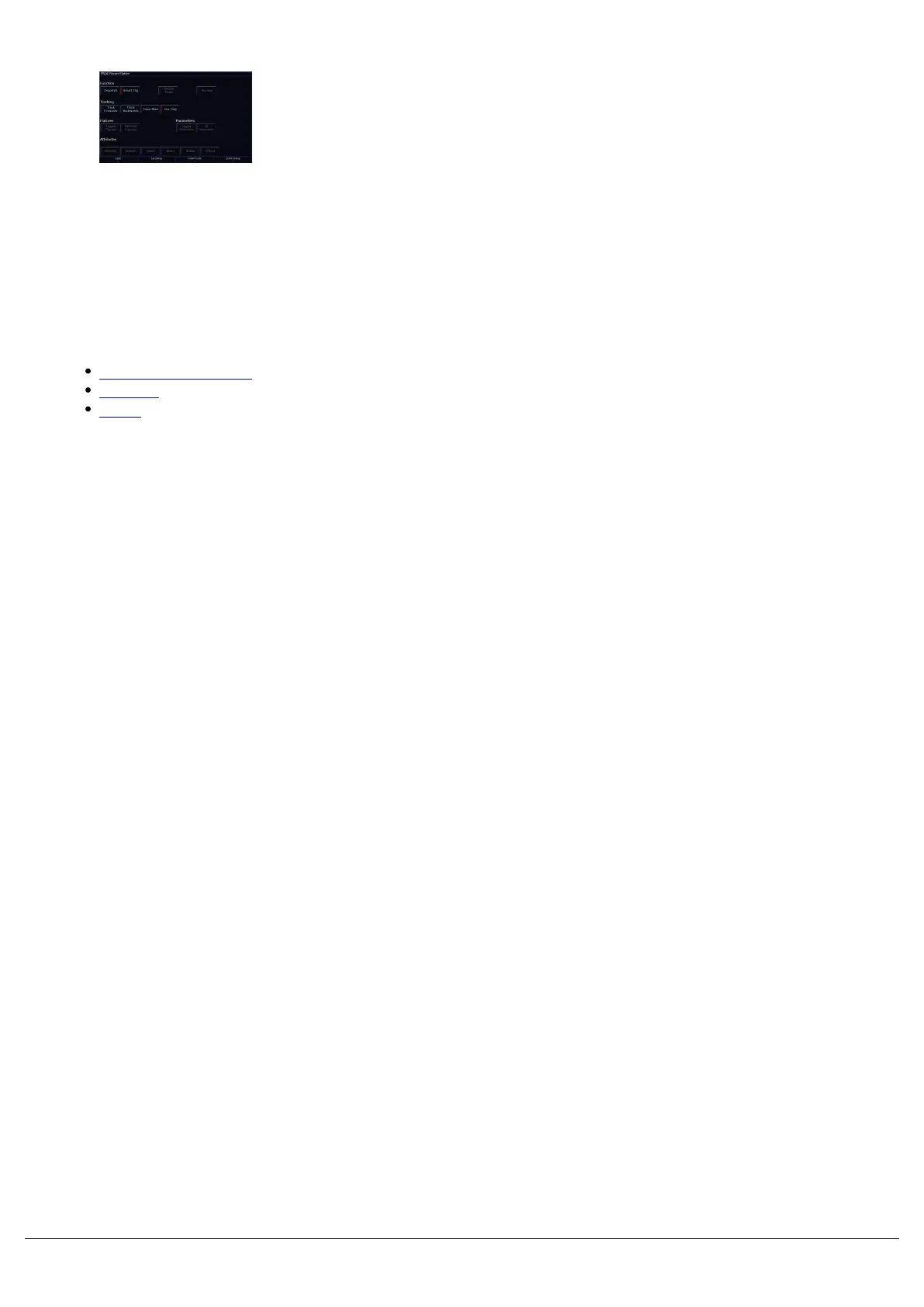By default, the Record Options will have two options enabled, which
will be enabled for everything you program. These are "SmartTag",
and "Cue Only", indicated with a red stripe on their button. These
options, ensure that the lighting state you see on stage is exactly what
is recorded, and therefore exactly what you get when played back.
This is done by the console deciding which fixtures to include, and
which ones to ignore.
You therefore don't need to specify what gets recorded, and you can
leave the console to do the job for you. If you are happy with this
method of working, you can skip over the rest of this section.
Find out more about the following Record Options...
Snapshot & SmartTag
Tracking
Filters
Snapshot & SmartTag
Zero 88 - ZerOS - Page 105 of 233 Printed: 23/11/2020 12:50:03 JH