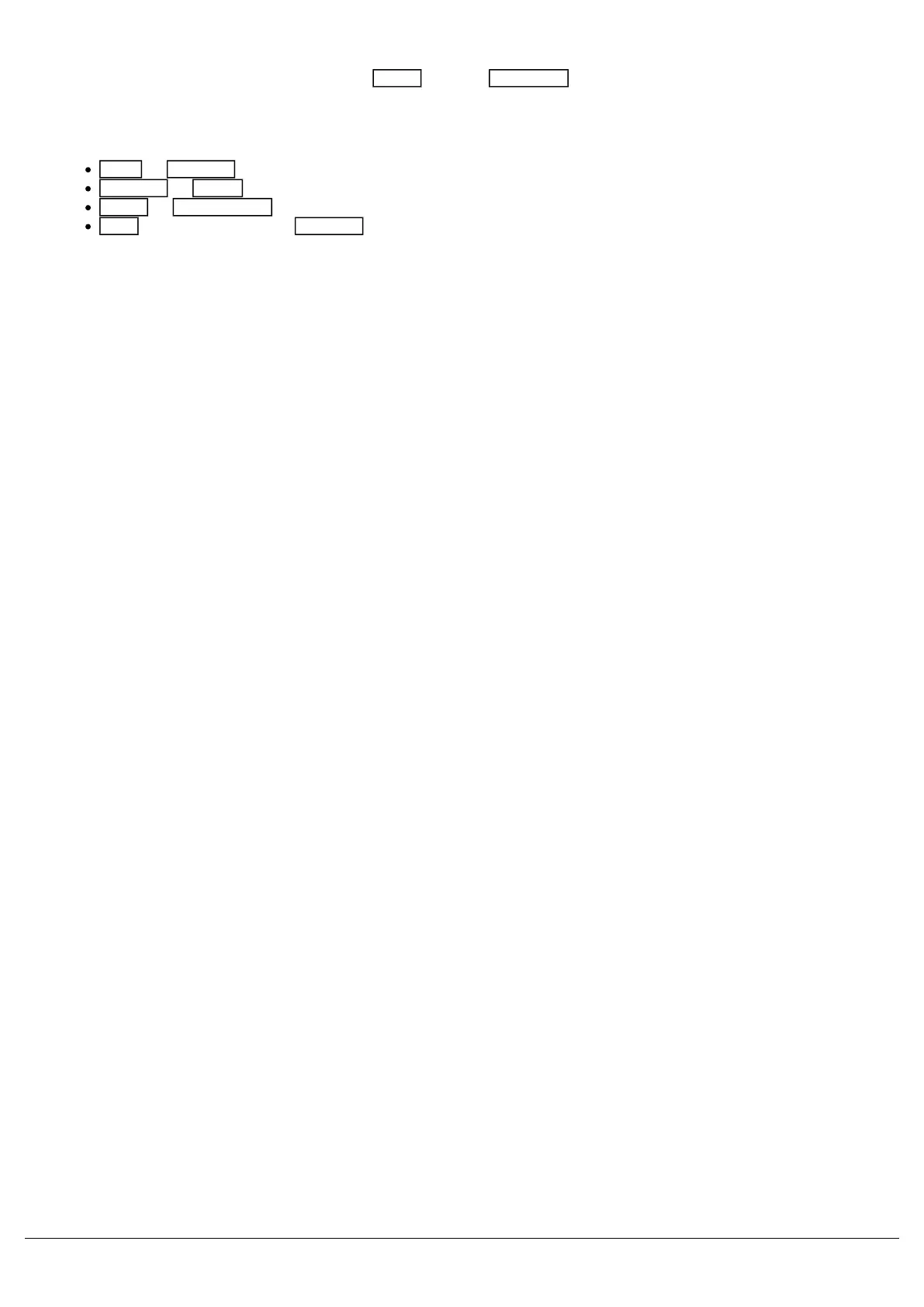On Solution consoles, you can press and hold Clear and tap Memories to release all playbacks except theMaster
Playback.
On ORB consoles you have some further options for releasing:
Shift + Release - Releases all Playbacks & UDKs
Release + Stack - Releases all Playbacks
Clear + Fader Funct. - Releases all Playbacks EXCEPT the Master Playback
Sub <Playback Number> Release - Releases the individual Playback via syntax
Running Cue Stacks
Zero 88 - ZerOS - Page 138 of 233 Printed: 23/11/2020 12:50:03 JH