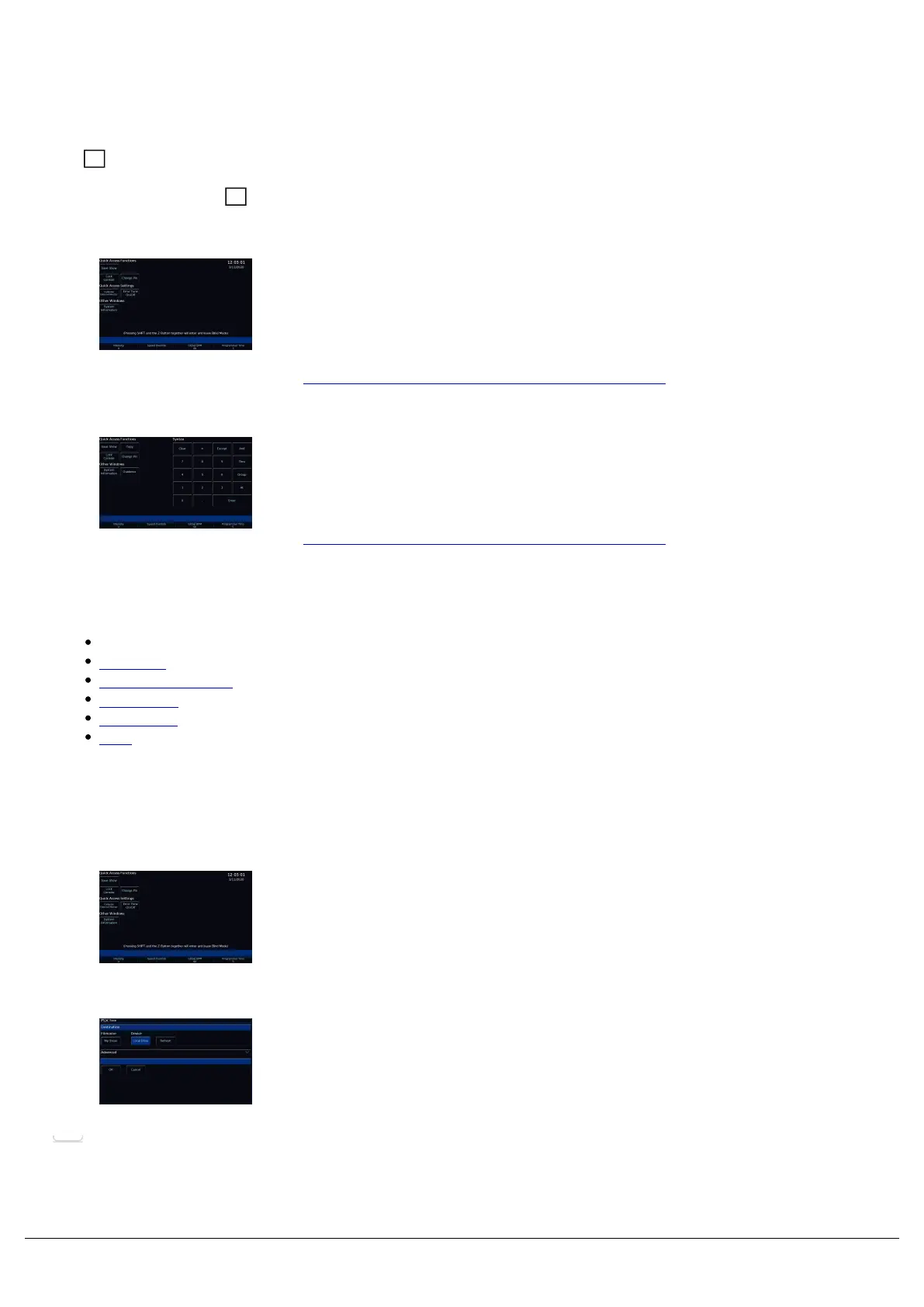Z Key
The Key on FLX and FLX S consoles places a range of quick access settings & functions on the internal
touchscreen and encoder wheels. It can be pressed at any time unless you are in Setup, and the LED in the button will
light when you are in the window.
Z
Z
On FLX the Z window contains Quick Access Functions, Quick Access
Settings, Other Windows, and also a handy clock top right of the
window. There is also an "Error Tone On/Off" button, which can be
used to turn on/off the built in error tone which can sound every time
there is a popup, warning or error.
Scroll down to find out more about the Z key options.
On FLX S consoles the Z window contains Quick Access Functions,
Other Windows, and also an onscreen syntax number pad. FLX S48
consoles also have a button to allow you to calibrate external
touchscreen monitors.
Scroll down to find out more about the Z key options.
Find out more about the Z Key functions...
Calibrate External Monitor
Guidance
System Information
Z Encoders
Save Show
Lock
Save Show
The Save Show option within Z, is a "quick save" function. If the
current show file has already been saved to your USB storage,
pressing Save Show will save the show to USB, and will save a new
copy of the show file with the next sequential number on the end
automatically.
If the show hasn’t yet been named, ZerOS will ask for a name before
saving the show file.
Zero 88 - ZerOS - Page 157 of 233 Printed: 23/11/2020 12:50:03 JH