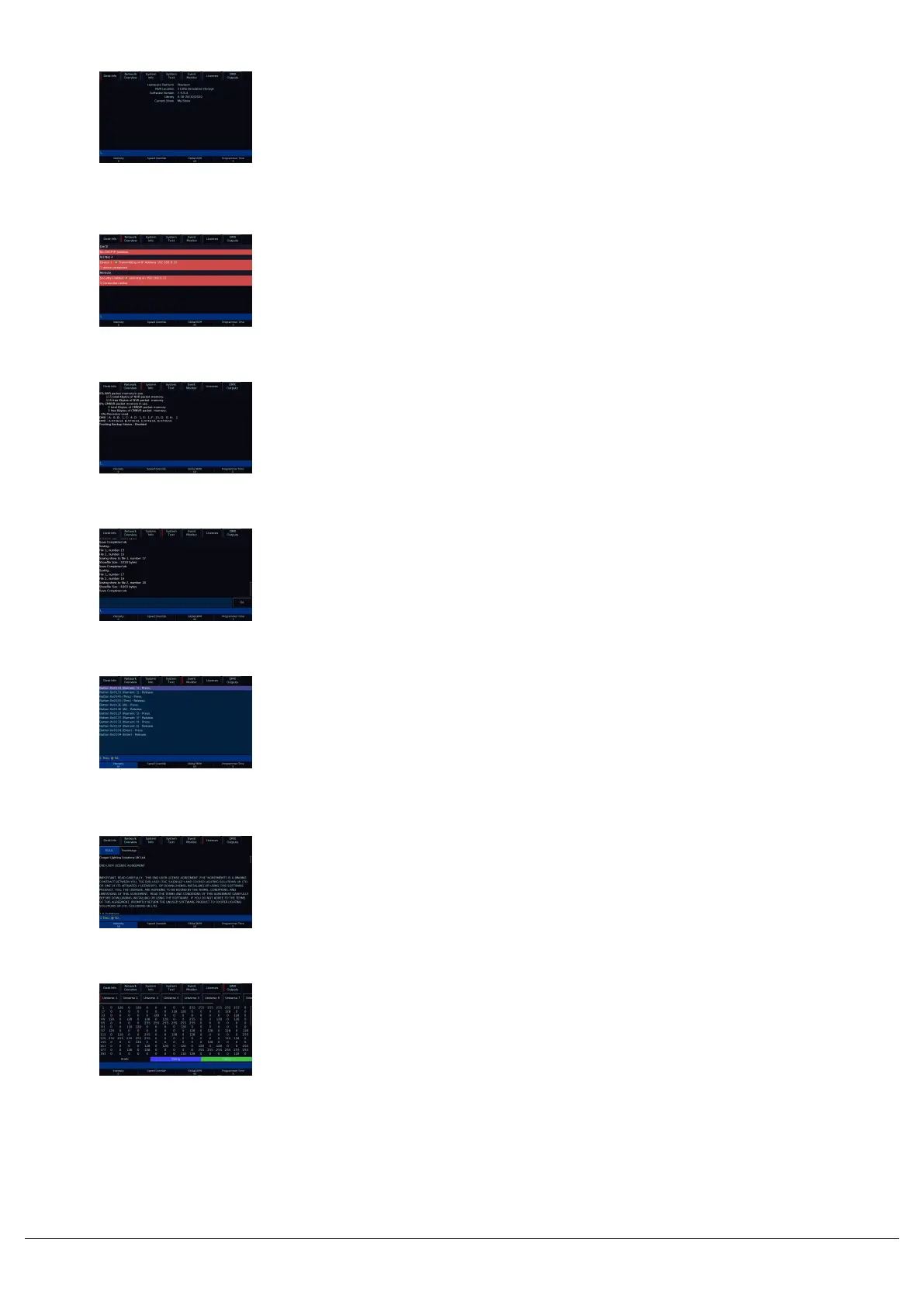Tapping the "System Information" button in the Z window, will open the
System Information window. The first tab you will be viewing is the
Desk Info screen. This lists information such as your current software
version and current library version installed on the console. If you
contact Zero 88 support, we will probably ask you to let us know the
information displayed here.
The next tab from the top of the System Information window, is
Network Overview. This will list any network protocols that are
enabled, and their IP addresses. Connections such as "Remote", will
also state the current number of active connections.
The System Info screen will show you the hardware details of your
console, including processor load and CPU temperature. This is a little
bit like Task Manager on windows.
System Text allows you to access the initialisation text displayed when
booting the console, saving shows, loading shows, and exiting Setup.
Event Monitor will display button presses and fader levels received by
ZerOS. Useful for giving your console a quick check to ensure all front
panel controls are registering correctly.
Event Monitor will also display Remote Switch, MIDI Notes and MIDI
Show Control commands the console is receiving.
Licences allows you to view the End User Licence Agreement, and
other licence texts.
DMX Outputs allows you to view the raw DMX values for every
channel on every patched universe being sent from the console. Static
values are displayed with a dark background, whereas rising values
are displayed in blue, and falling values are displayed green.
Guidance
Zero 88 - ZerOS - Page 159 of 233 Printed: 23/11/2020 12:50:03 JH