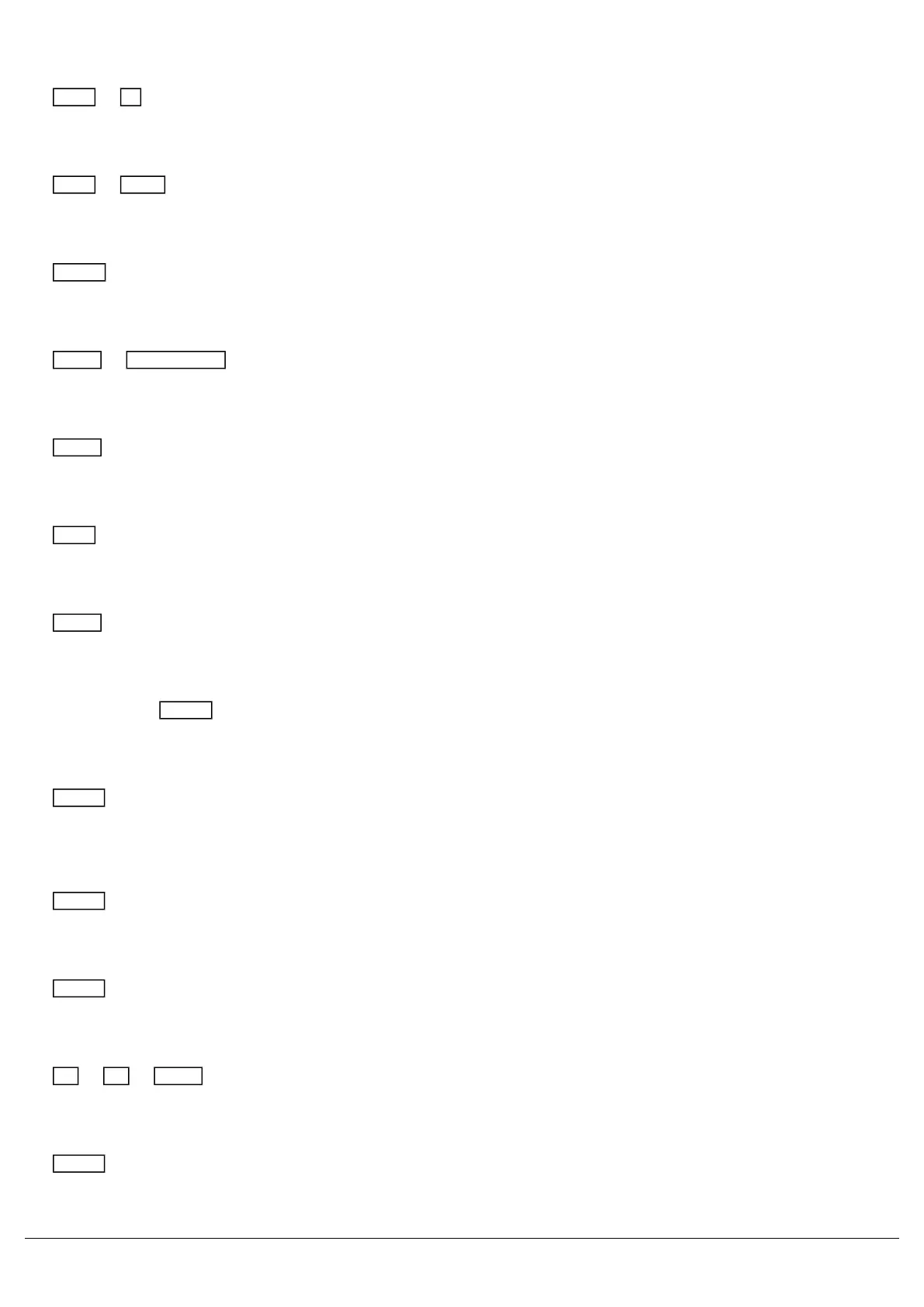Blind
Shift + Z
Show Output Window (or reverse cycle desktops with external monitor enabled)
Shift + View
Release a playback
Clear + Playback Button
Release all playbacks (except Master)
Clear + Fader Funct.
Tag/Untag an attribute
Clear + Attribute Key
Bring parameter onto command line
Shift + tap parameter name
Tag/Untag a parameter
Clear + jog an encoder
Home an attribute
Attribute Key + Home
Playback Settings
Setup + Playback Button
Attribute Settings
Setup + Attribute Key
UDK Settings
Setup + UDK
Lock
<- + -> + Enter
Name a group, palette or playback
Setup + tap
Zero 88 - ZerOS - Page 199 of 233 Printed: 23/11/2020 12:50:03 JH