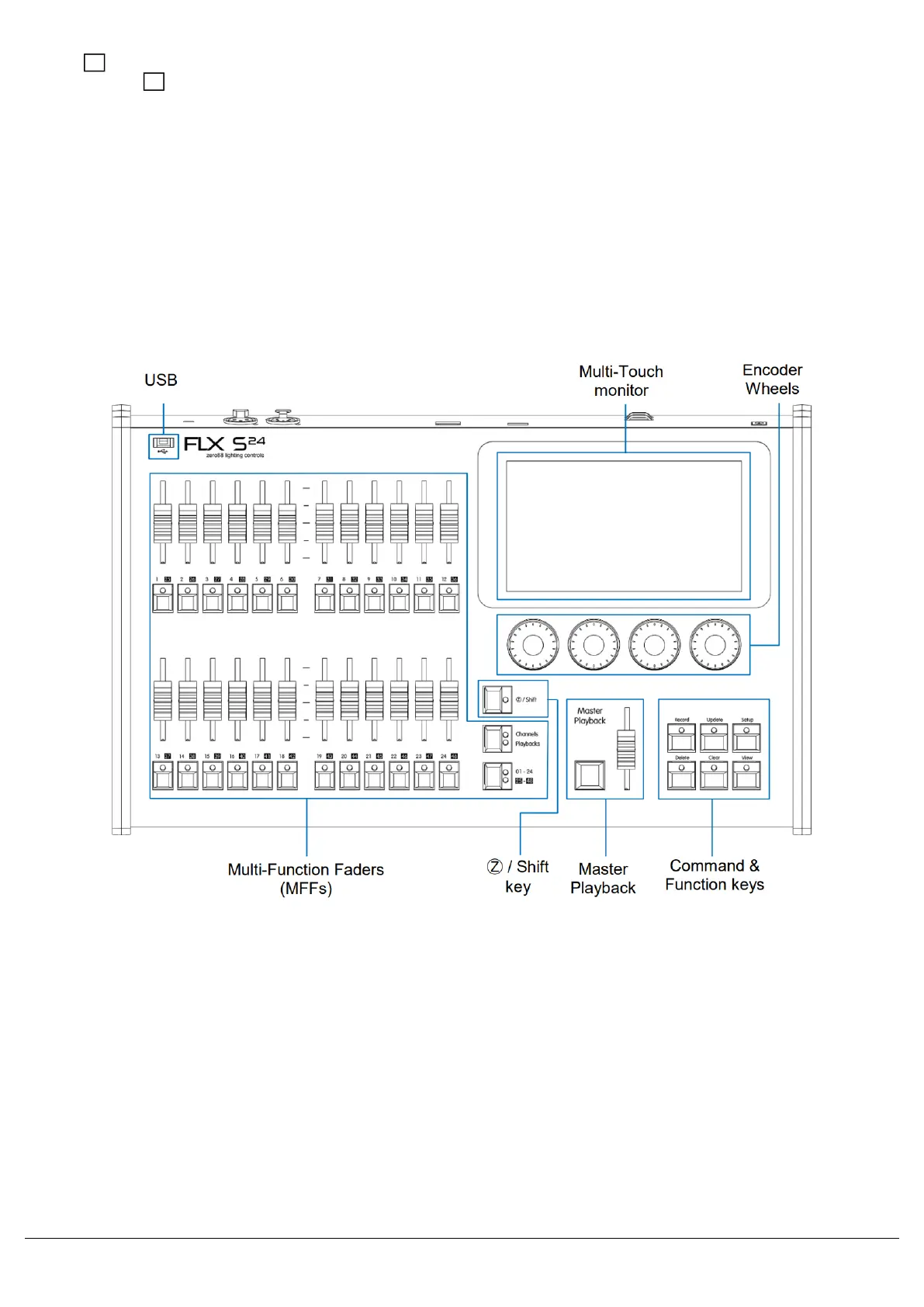The Key places a range of quick access settings & functions on the internal display and encoder wheels. On FLX
S48, holding acts as “Shift”, changing the functionality of other buttons when pressed simultaneously.
Z
Z
USB port
FLX S48 consoles include a USB 2.0 port on the front panel, and one other USB port on the rear of the console. USB
ports can be used for: Keyboard & Mouse (mouse on external monitor only), Touchscreen (DVI-D required), External
Storage Devices (such as Memory Sticks), ZerOS Wings.
FLX S24
Zero 88 - ZerOS - Page 20 of 233 Printed: 23/11/2020 12:50:03 JH