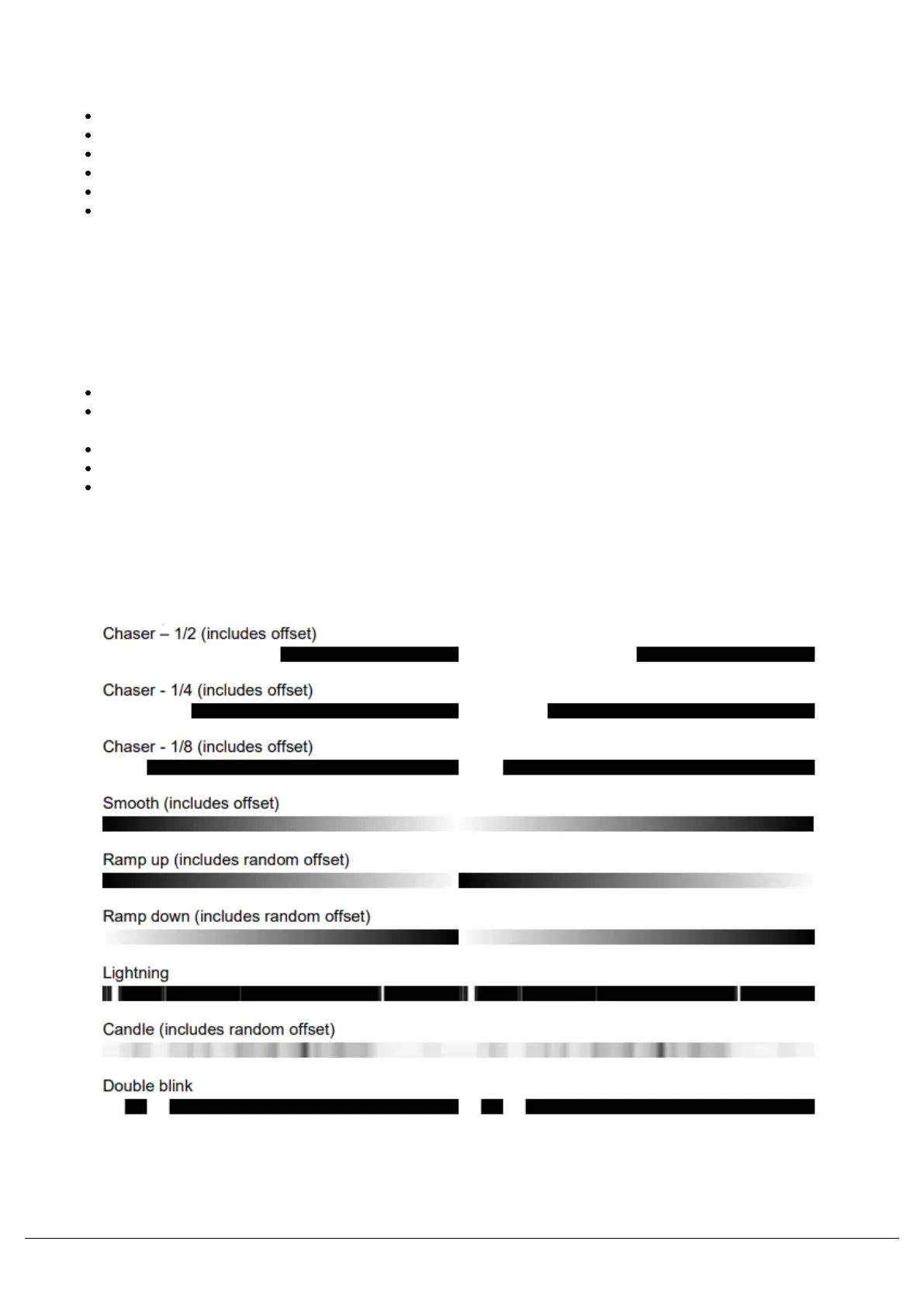Content flags indicate which attributes are programmed in the effect palette, and are displayed top left of the palettetile:
I = Intensity
C = Colour
B = Beam
S = Shape
P = Position
E = Effects
When applying auto effects, base values of parameters will be automatically changed to allow the effect to work
correctly. For example, applying a “rainbow” effect will change the base values of the Red, Green and Blueparameters
to 50%. Choosing “No Effect” will not return the base values back to their previous values.
The following effect palettes will be created, upon pressing "Automatically Create Effect Palettes":
Effect 1 is "No Effect". Tapping this removes any effects from your selected fixtures.
Effects 2 - 10 are intensity effects. These will there be available to all fixtures with intensity, including standard
dimmer channels.
Effects 11 - 20 are movement effects, for your moving lights.
Effects 21 - 40 are colour effects for fixtures with colour mixing, such as LEDs.
Effects 41 - 45 are Beam/Shape effects, including Iris, Zoom and Focus effects.
Intensity Auto Effect Palettes
Zero 88 - ZerOS - Page 95 of 233 Printed: 23/11/2020 12:50:03 JH