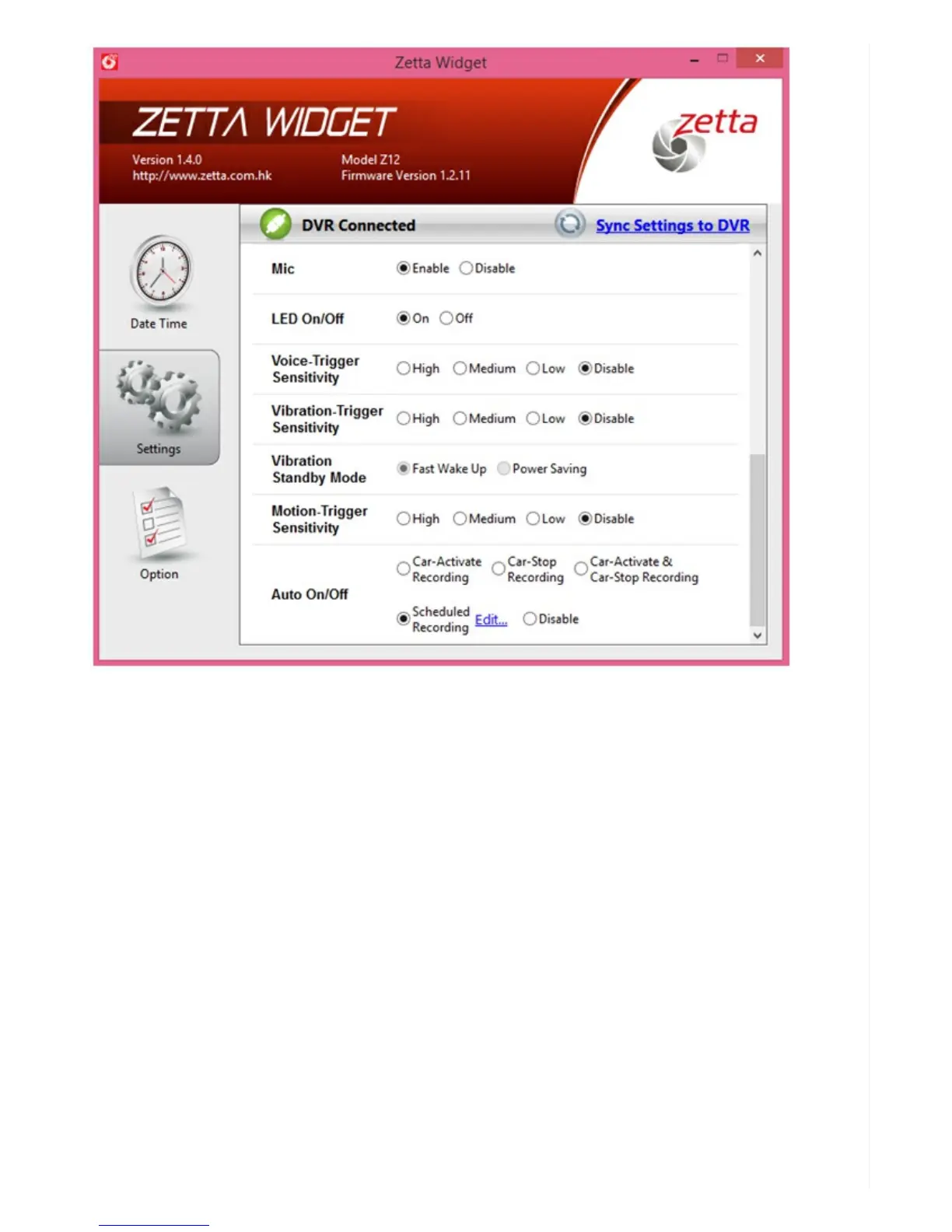Using the Zetta Widget software, first click on the Disable setting under Motion- Trigger Sensitivity.
Then, choose one of the following:
Car-Activate Recording: To capture video while driving, the camera will automatically power on and
start recording when the car’s ignition is started. The camera will automatically shut down when the
car is turned off.
Car-Stop Recording: To capture video while the car is parked, the camera will automatically start
recording video when the car is turned off and stop recording video when the ignition is started.
Car-Activate & Car-Stop Recording: To capture video while both driving and when the car is parked,
the camera can be set to record for 24-hours of coverage.
After making your selection, make sure to click on Sync Settings to DVR. In addition to leaving the
camera’s three-position switch in the Custom mode, the camera must be plugged into the vehicle’s
cigarette lighter socket using the optional 5-volt car adapter and included USB cable. The camera
recognizes whether the vehicle is running or not based on whether power is flowing into the socket.
In the case of a vehicle with an always-on powered socket, recordings must be manually started and
stopped.